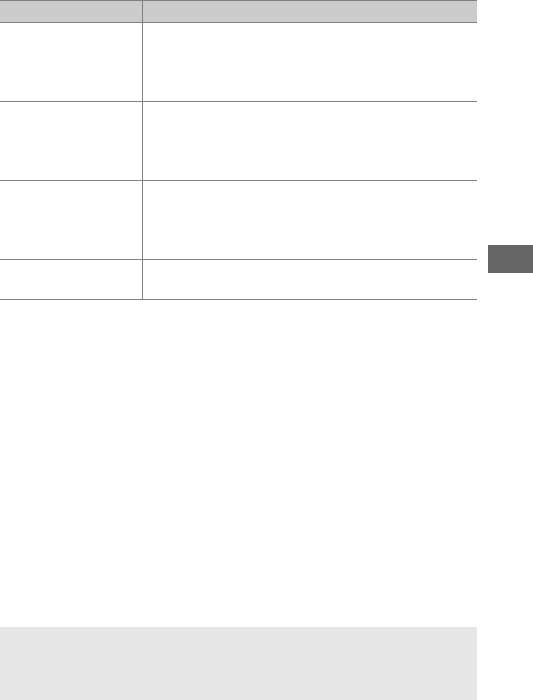
75
❚❚Image Area Options
The camera offers a choice of the following image areas:
❚❚Automatic Crop Selection
To automatically select a DX crop when a DX lens is attached,
select On for Image area > Auto DX crop in the shooting menu
(0 290).
The image area selected in the shooting menu or with
the camera controls will be used only when a non-DX lens is
attached.
Select Off to use the currently-selected image area
with all lenses.
Option Description
c
FX (36×24)
1.0×
(FX format)
Images are recorded in FX format using the full
area of the image sensor (35.9 × 24.0 mm),
producing an angle of view equivalent to a
NIKKOR lens on a 35mm format camera.
Z
1.2× (30×20)
1.2×
A 30.0 × 19.9 mm area at the center of the image
sensor is used to record photographs.
To
calculate the approximate focal length of the lens
in 35mm format, multiply by 1.2.
a
DX (24×16)
1.5×
(DX format)
An area at the center of the image sensor
23.4 × 15.6 mm is used to record pictures in DX
format.
To calculate the approximate focal length
of the lens in 35mm format, multiply by 1.5.
b
5 : 4 (30×24)
Pictures are recorded with an aspect ratio of 5 : 4
(30.0 × 24.0 mm).
D Auto DX Crop
The controls listed on page 78 can not be used to select image area
when a DX lens is attached and Auto DX crop is on.


















