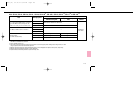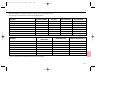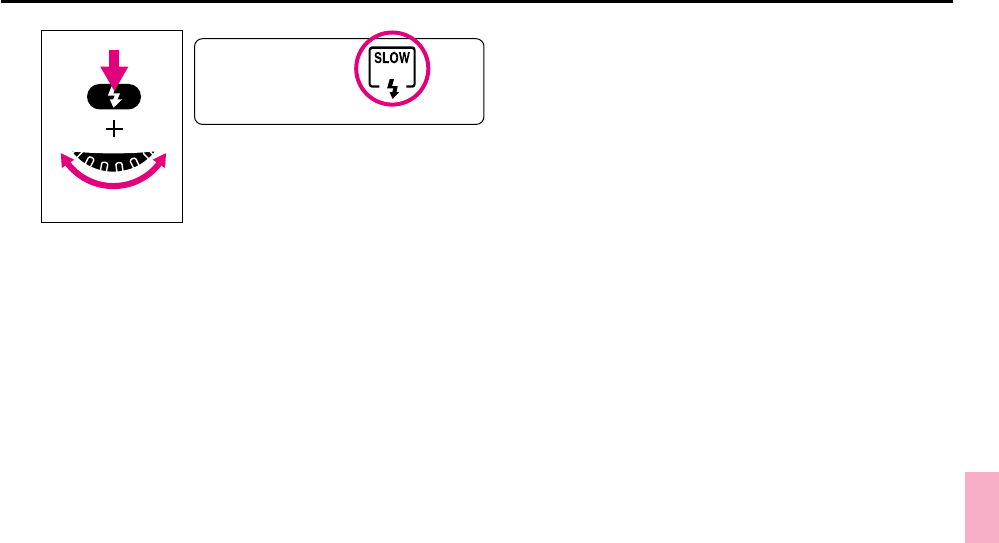
121
1
Set camera’s exposure mode to ¡ for Programmed Auto
or £ for Aperture-Priority Auto.
2
While pressing the camera’s ± button, rotate Main-
Command Dial until ¤ appears in the rear LCD panel.
Then follow steps 2-6 of TTL Auto Flash Operation, on page
118. Use a tripod to prevent camera shake.
P400 (E) 02.12.27 6:42 PM Page 121