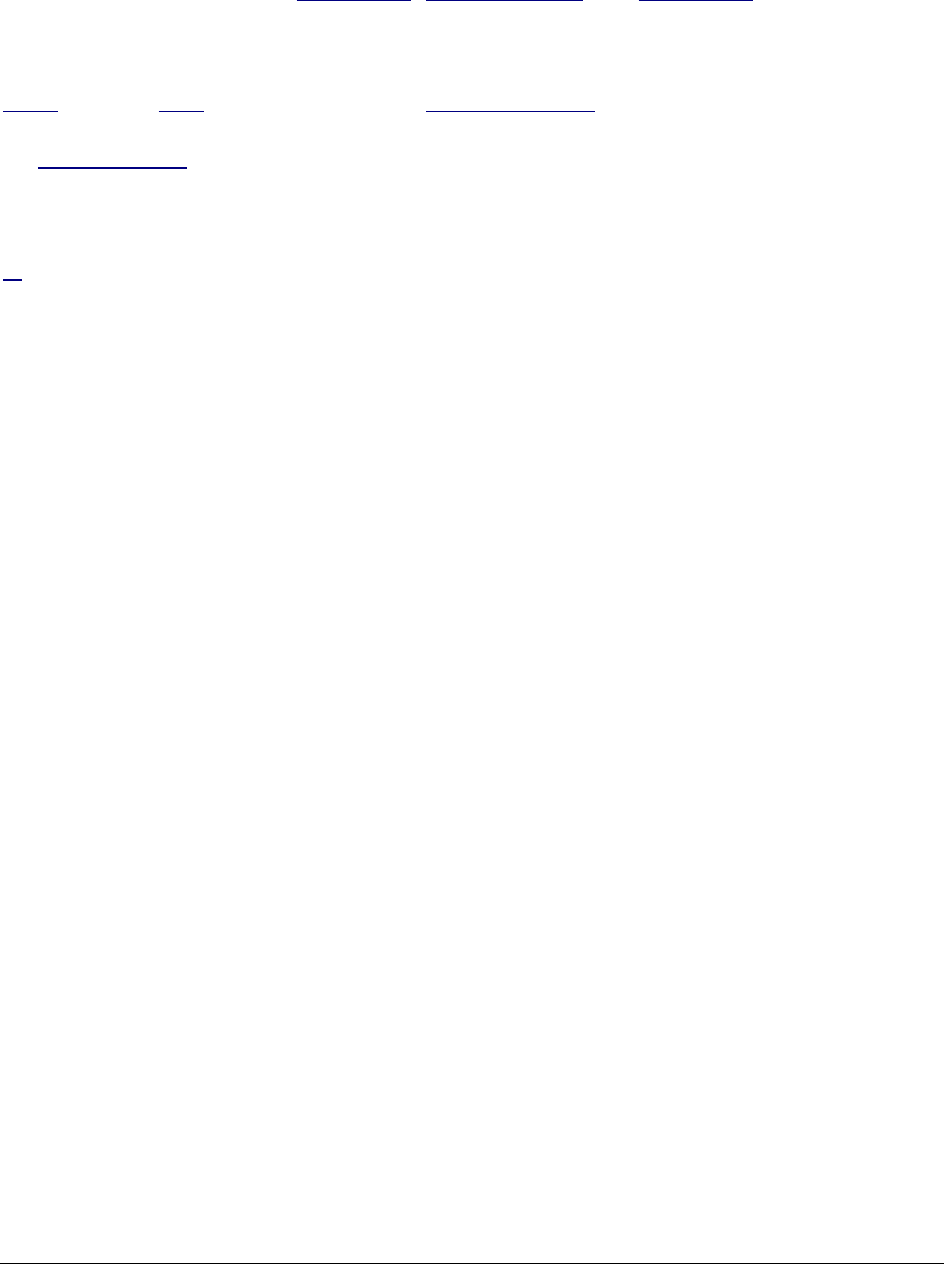
focus with the included lens, move it to "M."
If the switch says "M/A - M " then use M/A. These lenses may be focused manually at any time in
either position. As soon as you tap the shutter button in M/A you return to autofocus.
More advanced lenses, like the 18-200mm, 70-300mm VR and 18-135mm, and any lens with an
M/A position, may be focused manually at any time without moving any switches. Leave them in
their A or A/M positions.
Non-AF-S and non-AF-I lenses, like the new 10.5mm fisheye, won't autofocus at all.
The old 300mm f/4 AF has to be put in the M position to focus, and it only focuses manually.
Read your lens' manual, or in the USA ask Nikon 24/7/365 at (800) NIKON-UX.
Non-G lenses will have an aperture ring on the base of the lens where it's attached to the camera.
Set this this ring to the smallest aperture (largest number), usually 22, if not 32 or 16. This number
will be orange on autofocus lenses. There usually is a lock to keep this ring set there, since if it
comes off that setting you'll get an error message from most cameras.
© 2007 KenRockwell.com 10 converted by Sándor Nagy


















