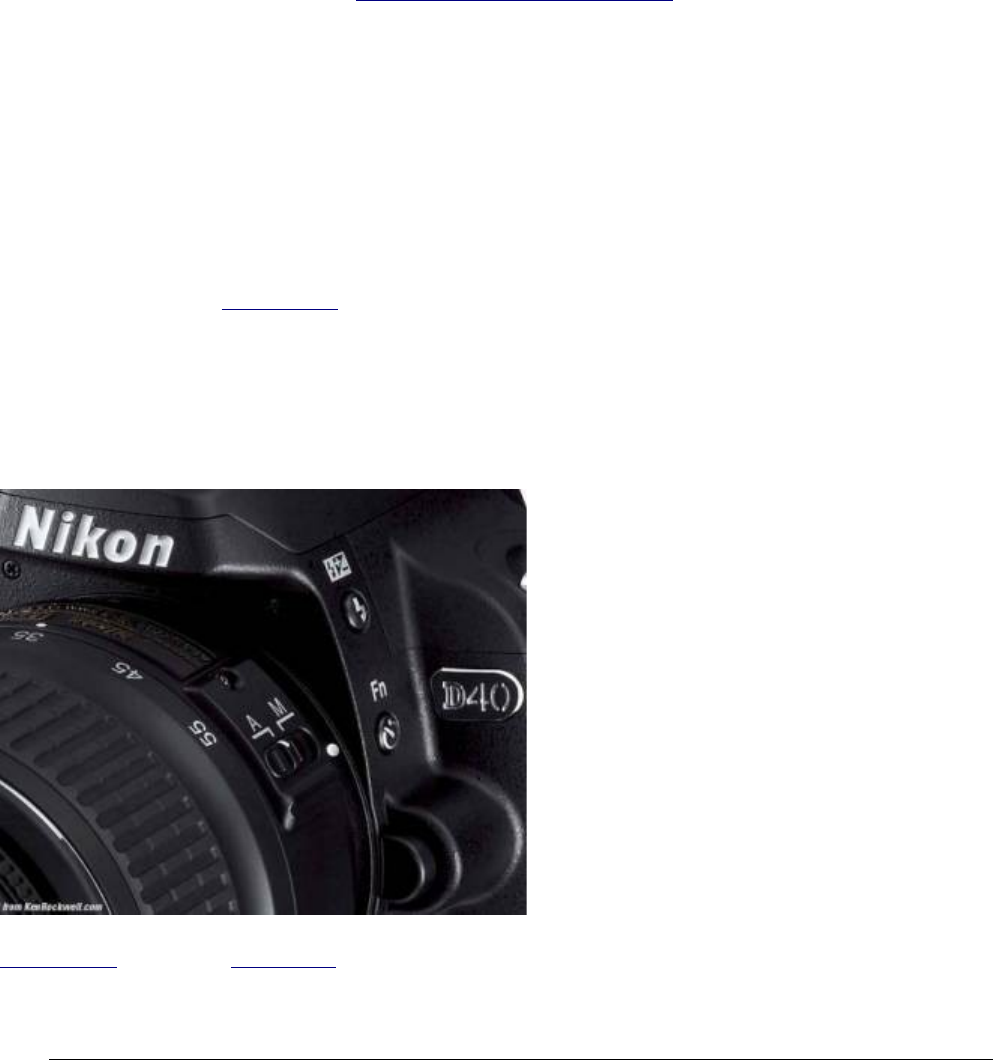
Trash Can Button
This is the D40's flush lever.
Press it while a photo is displayed to erase that photo. You'll get an "are you sure?" screen, and
press it again to dump that shot.
Meatheads like me get used to double pressing it every time out of habit, which means I
accidentally erase some shots. Serves me right.
It doesn't do anything else. It ignores you if pressed without an image displayed, except it is used
for deleting bad characters in the secret message embed mode (page 38).
Almost Invisible (when off) Green Light
This light should be red, because it means the D40 is talking to the SD memory card and you
must not remove it. If you're dumb enough to yank out the card with the light on, you not only will
lose some photos, you may destroy your SD card.
This normally blinks when the D40 is turned on or off or wakes up to shoot. It blinks for a moment
after each shot to record it to the card. it blinks as you select different playback images as it reads
them from the card. It can stay lit for a minute or more while data gets written, if you insist on
shooting a lot of fast sequences in raw.
You may ignore it while shooting. You don't have to wait for it, except to pull out your SD card. The
D40 has a fat buffer to let you shot as fast as you want without having to wait for this light.
SIDE CONTROLS
Nikon D40 with new 18-55mm lens.
© 2007 KenRockwell.com 17 converted by Sándor Nagy


















