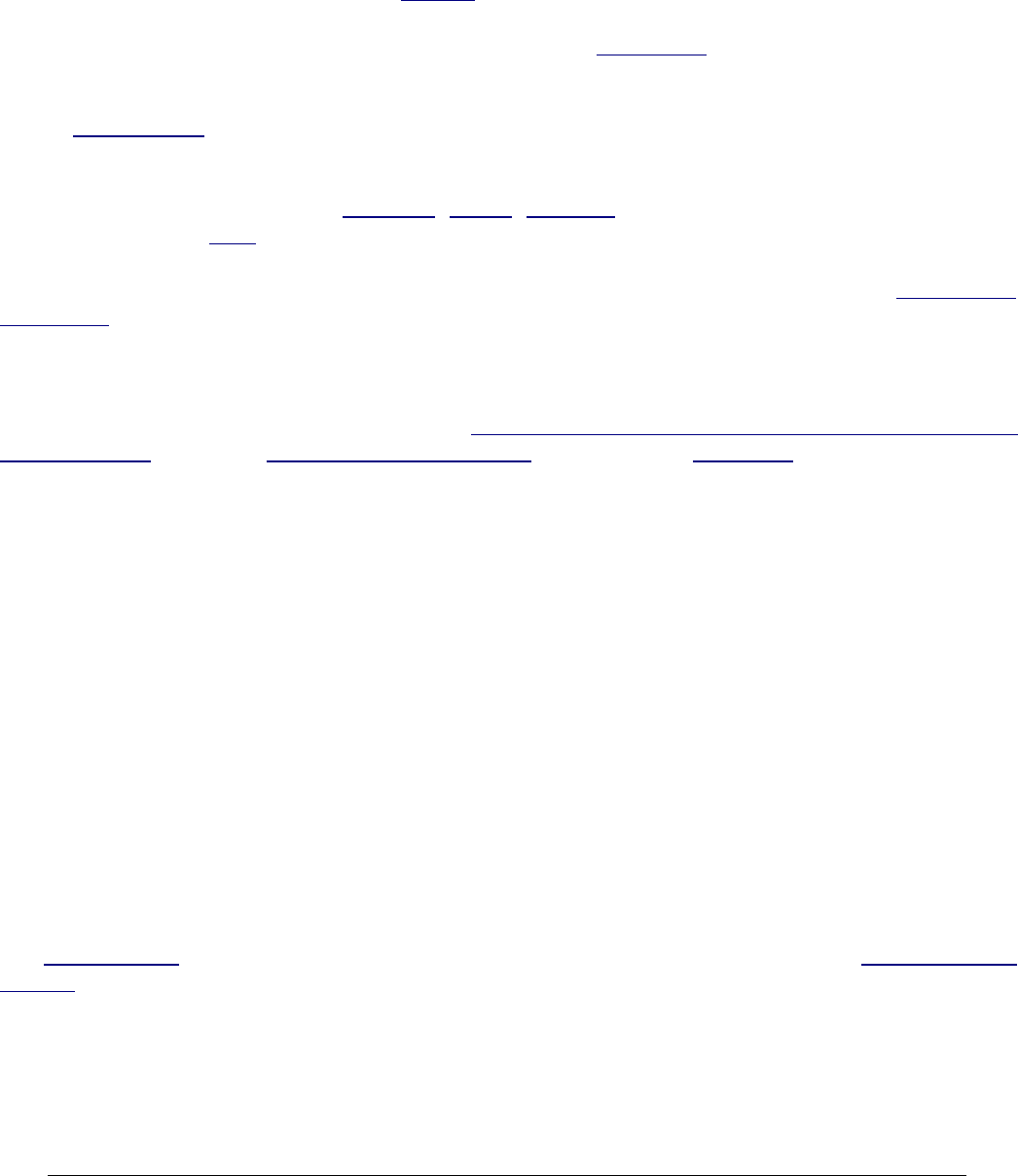
INTRODUCTION
Want free live phone support? In the USA, call (800) NIKON-UX, 24 hours a day, 365 days a year.
Looking for a specific control? Use my Search page. Be sure to mention the D40 in your search.
This lengthy article will teach you to be an expert on the Nikon D40's controls and menus. It also
includes a lot of tips, tricks, and the settings I prefer to use.
To get great photos you still need to get yourself to the right place at the right time and point the
camera in the right direction, which is a lot harder than mastering the D40. Right out of the box at
default settings the D40 does a great job so long as you preset the exposure compensation to -0.7
. Making a great photo involves locations, timing, patienceand a whole lot more. I cover general
photography issues here.
For more examples of why you'd want to change these settings and why, also see my Maui Photo
Expedition page.
Below are the basics. Explicit details follow in later pages.
Many tricks are in the pages below, like inserting your © and contact info automatically
into every fájl(page 38), Secret RGB Histograms (page 16) and Auto ISO (page 30).
BASICS:
CAMERA SETTINGS
I leave most settings at their defaults.
I shoot with the top mode dial in P, Program Exposure mode.
Many of these menu options are shown only after you select the FULL MENUS option in
the Setup Menu (page 34) and are often deactivated in anything except the P, S, A and M
modes (page 11).
I reset everything ery time I use my camera, much as a pilot uses a checklist before flight to
prevent any switches from being in the wrong position. When I don't check first, I often have left
my D40 in some screwy mode from shooting in the dark the night before.
© 2007 KenRockwell.com 6 converted by Sándor Nagy


















