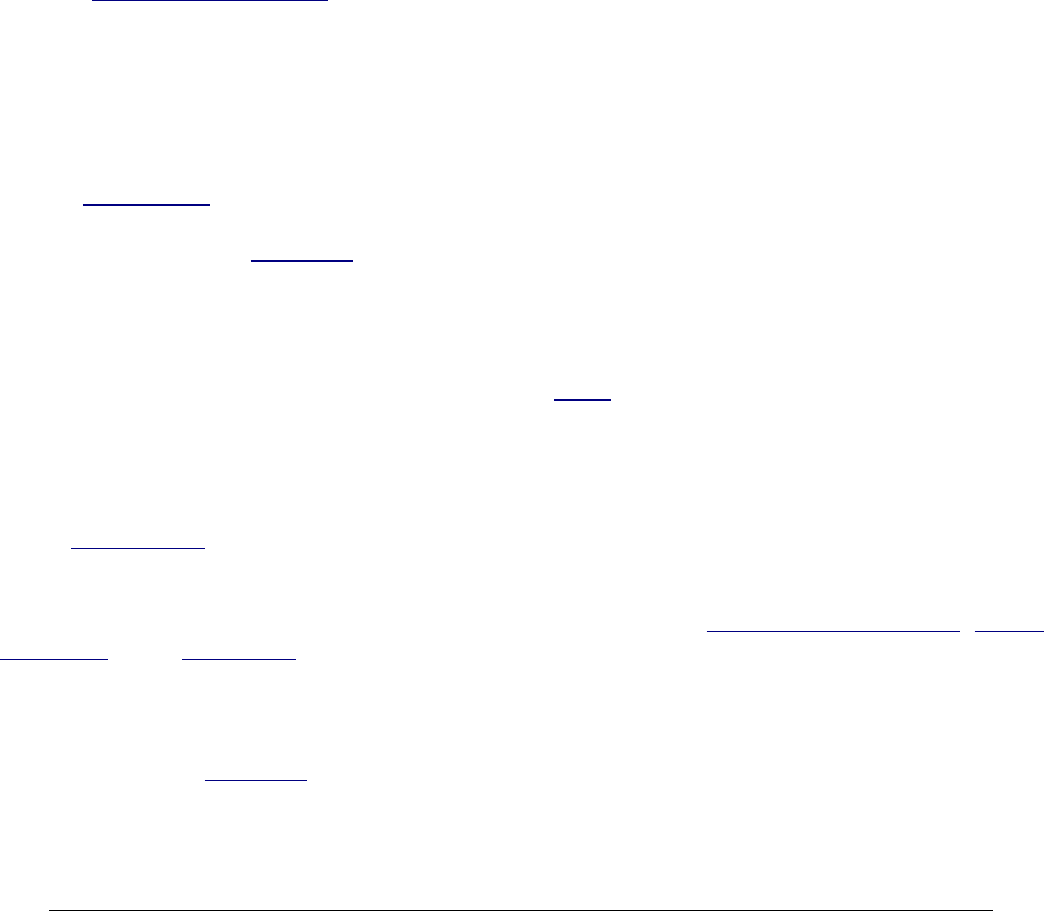
Nikon has an easy reset feature. I use it every time! My standard operating setting is only a few
clicks different from the defaults.
RESET
Unlike my other Nikons, I don't use the green reset feature. I find it easier to press the I button
and run down the items on the left and bottom of the screen.
Quality
I use Large, JPG, BASIC
I'm a data cheapskate. I prefer small files. For most people not shooting hundreds of throw-away
images a day, feel free to leave it in NORMAL, the default. NORMAL makes files twice as large
with a tiny bit less blockiness if you're looking closely at the files printed 3 feet (1m) wide. I prefer
smaller files in exchange for almost invisible levels of blockiness.
See my D200 Quality Settings page for more explicit detail and examples of these settings on a
D200. My D40 does about the same thing, but lacks the Optimize Quality JPG Compression mode
I prefer on my D200, and its image sizes are one size smaller.
Exposure Compensation
I set my exposure compensation to -0.7 because my D40's metering firmware is defective, just
like the D80's meter. It usually overexposes.
Set -0.7 by holding the +/- button (page 13) near the shutter and turning the rear dial two clicks to
the right.
Sadly we'll often have to adjust this depending on the subject. It's no big deal: just look at the
image on the LCD and click it towards the left (+) to lighten the image, and to the right (-) to
darken it for the next shot. This is why I prefer my D200, which has a superior meter because it
rarely needs any fiddling.
Shutter Advance Mode
I use Continuous (the bearded rectangle) (page 28). I get one shot with one press of the
shutter, and if I hold the shutter button my D40 shoots 2.5 frames per second. I do this in dim light
so I can pick the sharpest image. For most shots of moving things I fire several rounds and pick
the one with the best expressions and gestures. Of course I use a professional sorting tool (iVIEW
MediaPro ) on a 30" screen to make selecting files trivial.
ISO
I use ISO 200 and Auto ISO (page 30).
Auto ISO increases the ISO automatically as it gets dark so I don't have to. It shoots at ISO 200 in
good light, and at 1/15 of a second (or any speed you choose) it starts ramping up the ISO to a
© 2007 KenRockwell.com 7 converted by Sándor Nagy


















