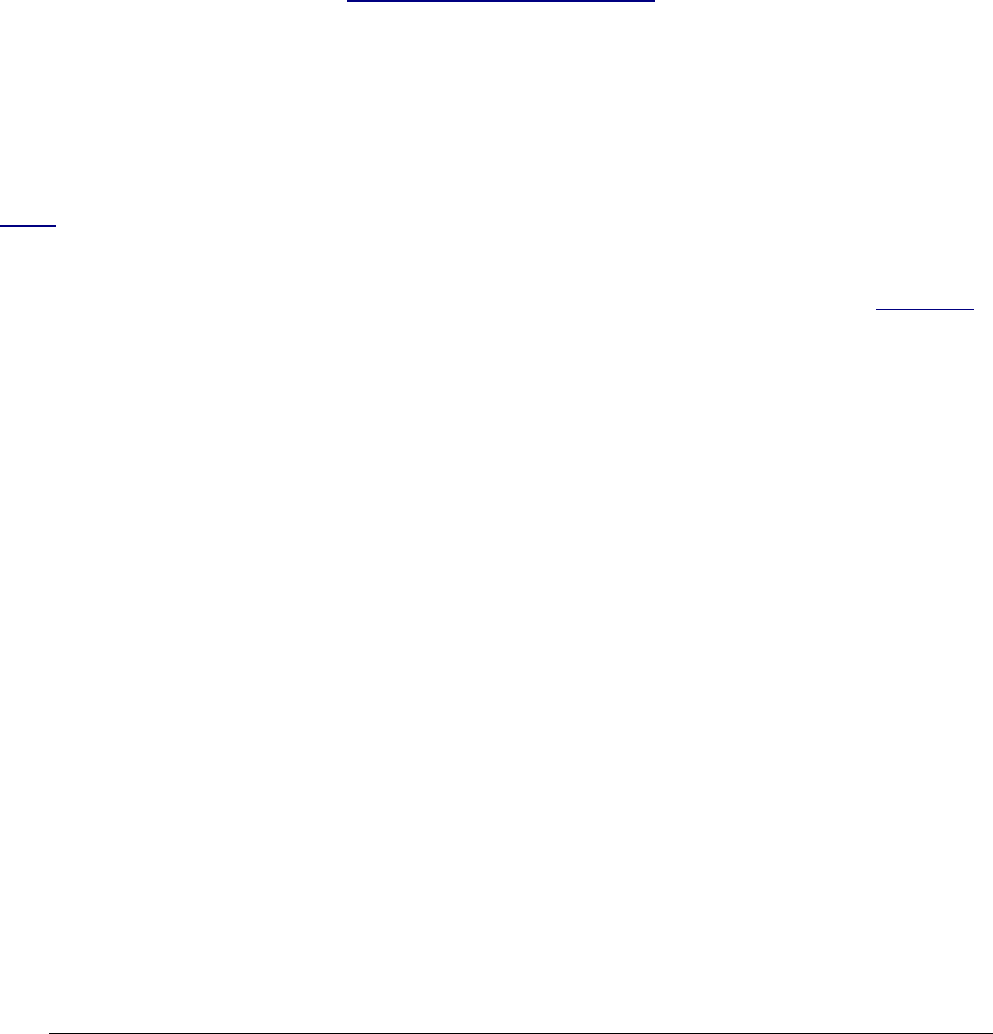
CSM/Setup Menu
This allows me to set what I need once, like languages, and then turn off those items in the
menus. It's wonderful to be able to clarify the menus down only to what I use daily.
If I ever want to reset anything obscure, like reset the menus to Korean when I loan my D40 to a
pal, I simply choose FULL menus again.
The choices are:
Simple (default): only the most basic settings are shown.
Full is what you should set as soon as you get your D40. It allows you full access to every menu
option, so long as you are in the P, S, A or M exposure modes (page 11).
My Menu is where you can deactivate the display of any or almost all of the menu options. Every
option you've altered remains in effect, but you won't see it displayed to alter.
For instance, set language to Korean, then deactivate the Language option. Language remains in
Korean, and good luck to your pal trying to reactivate the language menu to return to English. I'm
scaring you; I use this mode to turn off all the menu items I set once when I buy a camera, like
Beep (page 27). and if I ever need to set them again, it's trivial to select Full.
This My Menu is more powerful than you may realize. I turn off all the junk, and it leaves all the
items I set often on one page, making it much faster and clearer to set and unset Auto ISO (page
30) everytime I go into Manual exposure mode, for instance.
Format Memory Card
I format cards every time I put one in my D40, and every time I go shooting.
Reformatting completely renovates the card. Erasing does not, and leaves potential errors lurking.
Professionals reformat a card each and every time a card is put in the camera. This is because
files and folder structures are sometimes messed up or changed when the card is read in-camera
or with a reader or used in any other camera. Professionals prefer to be safe than sorry. We don't
use cards to archive previous photos. One time I kept saving my winner shots on a card by simply
erasing the rest each time. After a few months I started to get errors. These went away as soon as
I reformatted the card.
Info Display Format
This option is new in the D40. It lets you change the appearance of the LCD display screens in
which you make adjustments.
You may select one look for the P, S, A and M modes, and another for the preset scene (idiot)
modes like Lady, Baby, Sports, Flower, etc. Nikon calls the idiot modes "Digital Vari-Program."
© 2007 KenRockwell.com 35 converted by Sándor Nagy


















