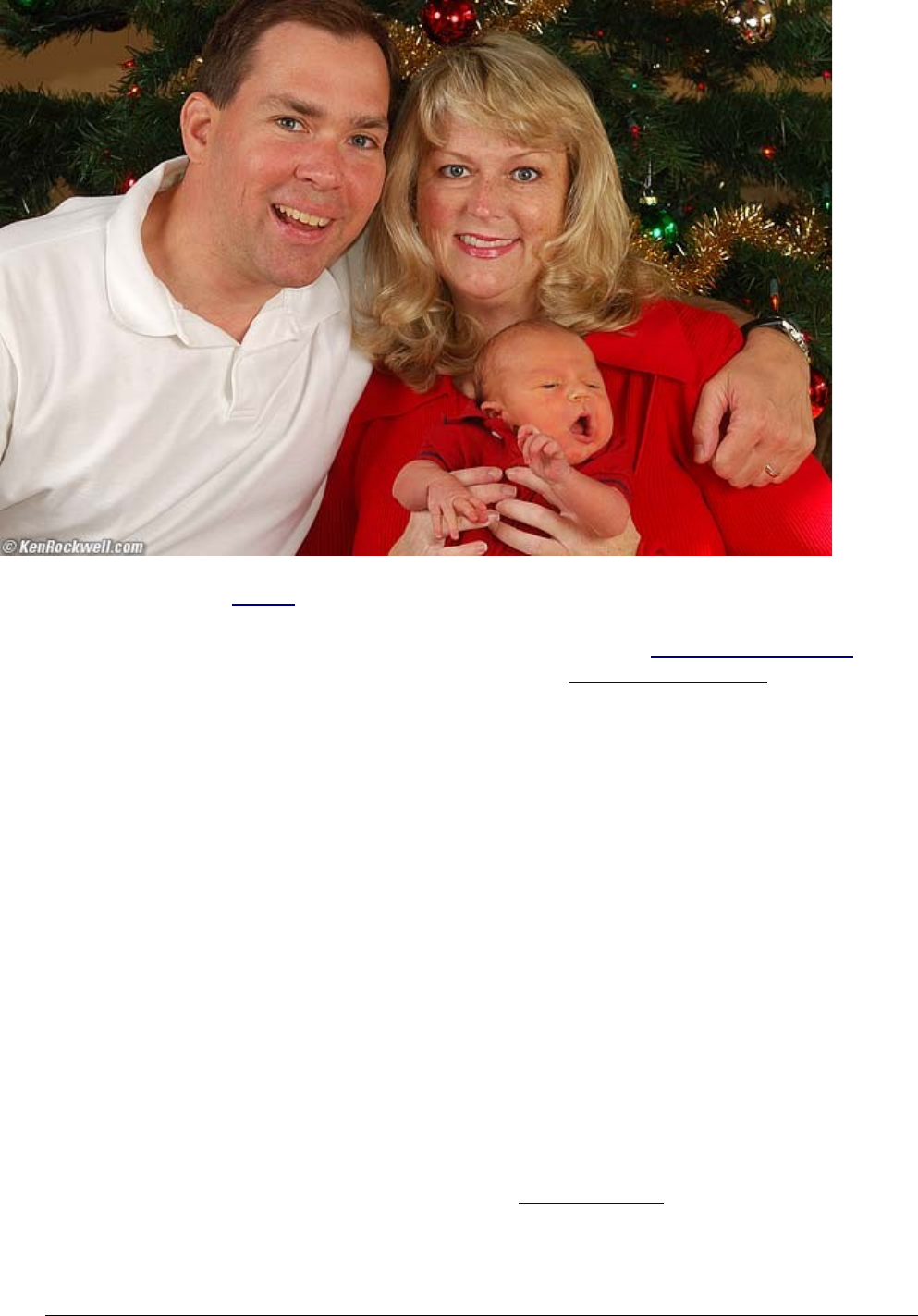
Trick Self Portrait. My ML-L3 is in my other hand out of the picture.
Hint: Be sure to select a long enough Remote ON Time time in Custom Function 17 (page 34).
The D40 ignores the remote after the length of time set in Custom Function 17 (page 34).
05 Metering
This selects Matrix, Center-Weighted or Spot.
I always use Matrix, shown by an icon which looks like a weird rectangle with cross and circle in it.
Matrix, in other Nikons, was an almost perfect meter. In the D40 and D80 it's defective and
instead of giving correct exposures it exposes for the darkest part of the image. It often requires a
lot of Exposure Compensation to get the correct exposure, especially with contrasty subjects. This
Matrix meter is designed for dingbat photographers who shoot heavily backlit subjects without
flash. Nikon succumbed to the lowest common denominator who would shoot in awful light without
knowing it, get dark images, and then blame it on the camera.
The default Matrix meter of the D80 and D40 ensure no image is ever too dark. Sadly it usually
ensures images are too light.
Center Weighted (a dot with a ring around it) pays attention to the middle of the frame. It's the
old-style meter that Nikon used since 1959. I may have to try using this, since it might give more
consistent results, presuming you are fluent in the Zone System (page 69), than the botched
Matrix meter.
Spot (a small dot), reads only from the small spot of the selected AF zone. If you've chosen
© 2007 KenRockwell.com 29 converted by Sándor Nagy


















