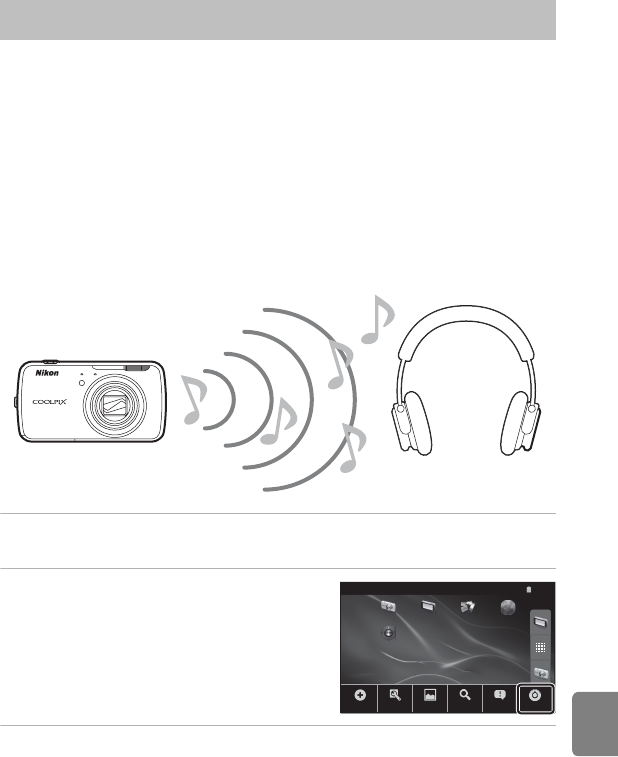
E17
Reference Section
When enjoying movies recorded with sound, you can use the COOLPIX S800c with
Bluetooth-compatible audio devices such as headphones. The first time you use a
Bluetooth device with your camera, you must “pair” it with the camera before
connecting.
• The COOLPIX S800c supports the A2DP (Advanced Audio Distribution Profile)
Bluetooth profiles.
• The COOLPIX S800c’s Bluetooth functions may not be compatible with some
Bluetooth devices.
• Some Bluetooth devices may not be able to connect to the camera properly.
• For more information on using Bluetooth, refer to the documentation included
with your Bluetooth device.
1 Enab le the Bluetooth device.
• The Bluetooth device can be detected by the camera.
2 Display the home screen on the
camera, press the d button, and
tap Settings.
3 Tap Wireless & networks, and tap Bluetooth settings.
Playing Audio via Bluetooth Device
15
:
30
Add
PlayUpload Browser
Manage apps Wallpaper Search NotificationsSettings
Shooting
Settings


















