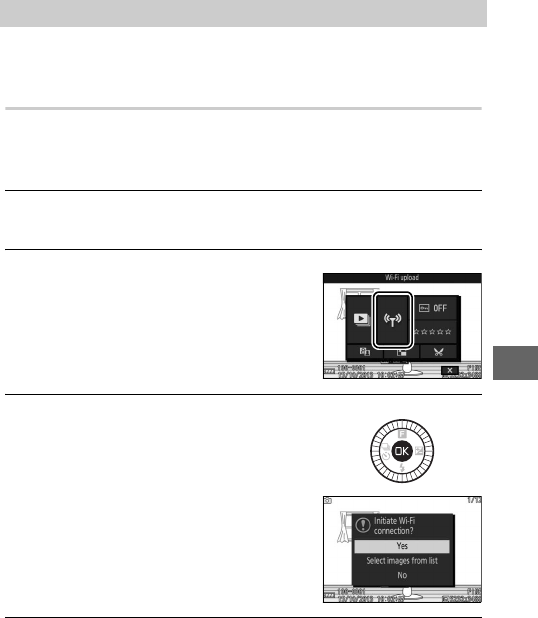
99
T
Follow the steps below to upload photos from the camera to a
smart device. Movies can not be selected for upload.
Uploading Photos One at a Time
Use the Wi-Fi upload option in the playback & (feature) menu
(0 10) to upload the photo currently displayed in full-frame
playback.
1
Display the photo on the camera.
Display the desired photo in full-frame playback.
2
Select Wi-Fi upload.
3
Select Ye s .
4
Select the camera SSID on the smart device.
Select the camera SSID in the list of networks displayed by
the smart device.
Uploading Pictures to a Smart Device
Press & (feature) to display the &
menu, then highlight Wi-Fi upload
and press J. A confirmation dialog
will be displayed.
Highlight Yes and press J. To upload
multiple selected photos, choose
Select images from list and proceed
to Step 2 on page 101.


















