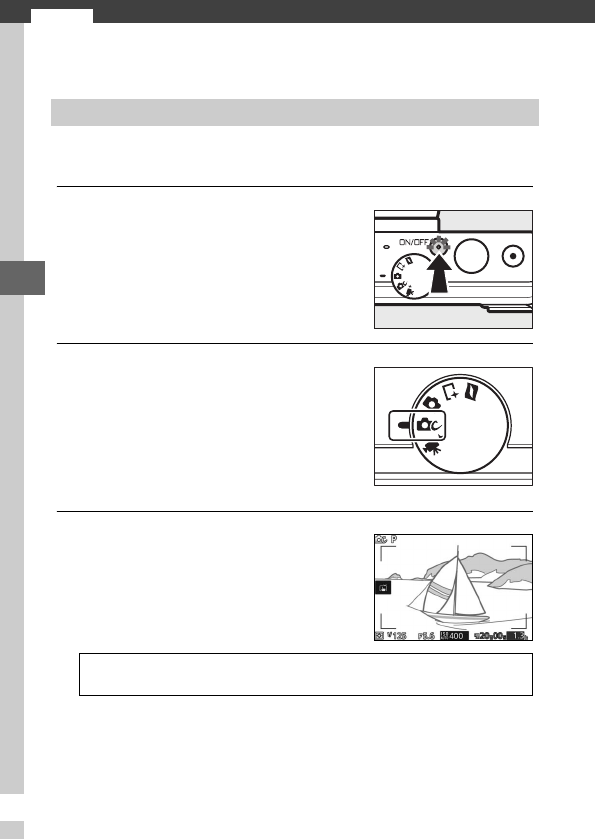
y
54
y
Recording and Viewing Movies
Use the movie-record button to record movies in auto, creative,
and advanced movie mode.
1
Turn the camera on.
2
Choose a shooting mode.
3
Frame the opening shot.
Recording Movies
Press the power switch to turn the
camera on.
Rotate the mode dial to C (auto), w
(creative), or v (advanced movie) as
described on page 6. In advanced
movie mode, you can choose a movie
type using the Advanced movie
option in the & menu (0 57).
Frame the opening shot with your
subject in the center of the display. If
Slow motion is selected in advanced
movie mode (0 57), press the shutter-
release button halfway to focus.
A
The 0 Icon
A 0 icon indicates that movies can not be recorded.


















