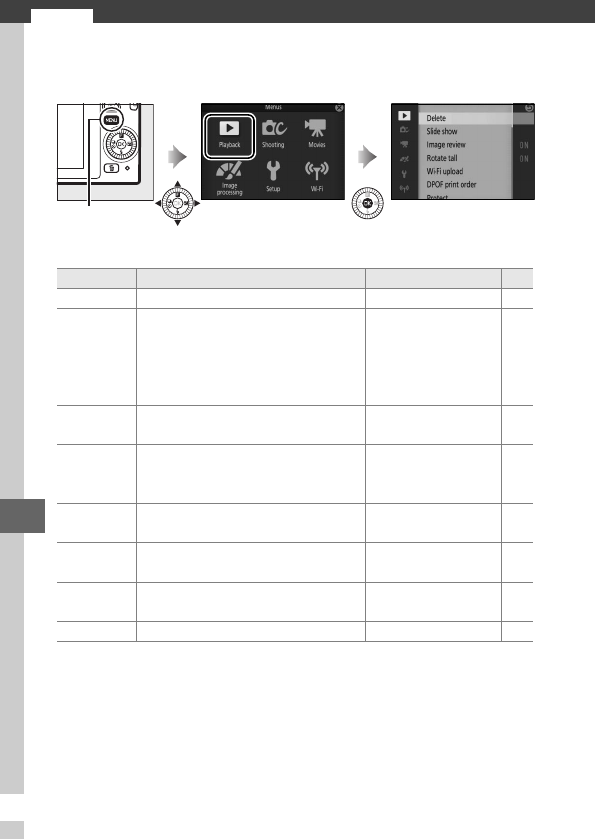
o
128
o
The Playback Menu
To display the playback menu, press G and select Playback.
The playback menu contains the following options:
G button
Option Description Default 0
Delete Delete multiple images. — 109
Slide show
View movies and photos in a slide
show.
Image type: All images
Frame interval: 4 s
Movie playback time:
Same as frame interval
Audio: Movie sound tracks
111
Image review
Choose whether pictures are
displayed after shooting.
On 131
Rotate tall
Rotate “tall” (portrait-orientation)
pictures for display during
playback.
On 131
Wi-Fi upload
Upload selected photos to smart
devices via wireless networks.
—101
DPOF print
order
Create digital “print orders”. — 127
Protect
Protect pictures from accidental
deletion.
—131
Rating Rate pictures. — 131


















