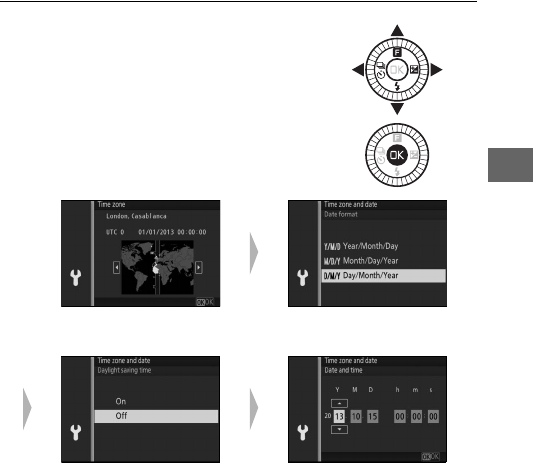
25
s
7
Set the clock.
Use the multi selector and J button
(0 7) to set the time and date. Note
that the camera uses a 24-hour clock.
Press 4 or 2 to highlight time
zone and press J.
Press 1 or 3 to highlight date
format and press J.
Press 1 or 3 to highlight daylight
saving time option and press J.
Press 4 or 2 to highlight items
and press 1 or 3 to change. Press
J to exit to shooting display when
setup is complete.
Note: Language and clock can be changed at any time using Language
(0189) and Time zone and date (0189) options in setup menu.


















