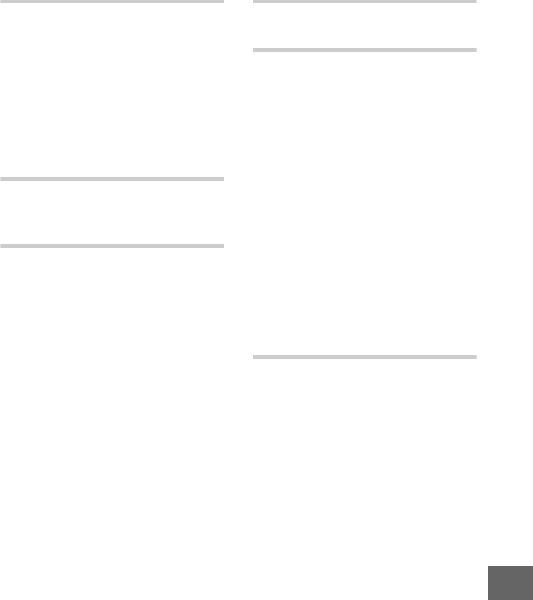
237
n
Movie sound options ....................168
Movie-record button .......................55
Movies ..................................54, 57, 167
Multi selector ........................................7
N
NEF (RAW) ................................143, 145
Network connection ........................93
Neutral ...............................................176
Nikon Transfer 2 ..............................119
NMS ..................................145, 148, 208
Normal panorama .................144, 207
Number of copies ...........................124
Number of shots saved ................146
O
On release, record .......................... 146
Optical VR ..........................................153
P
Page size (PictBridge) ....................124
Photo information ......................... 103
PictBridge .................................123, 231
Picture Control .......................176, 180
PIN-entry WPS ....................................96
Pixel mapping ..................................191
Playback ......................................31, 103
Playback menu ................................128
Playback zoom ................................108
Portrait ........................................33, 176
Portrait (Soft) ...................................148
Power connector ...................192, 195
Power drive zoom .............................34
Power switch .......................................23
Preset manual .........................170, 172
Press the shutter-release button all
the way down ............................30, 33
Press the shutter-release button
halfway .........................................29, 33
Print border ...................................... 124
Print date ........................................... 127
Print DPOF print order .................. 126
Print time stamp .............................124
Printing ...............................................123
Programmed auto ............39, 41, 142
Protect .................................................131
Push-button WPS ..............................95
Q
Quick adjust ......................................178
R
Rating ........................................110, 131
Rear-curtain sync ..............................87
Red-eye reduction .....................85, 87
Removing the lens from the camera
22
Reset file numbering .....................188
Reset movie options ......................166
Reset processing options .............170
Reset setup options .......................185
Reset shooting options .................142
Reset Wi-Fi settings ..........................98
Resize ..................................................133
Retractable lens barrel button ....22,
24, 224
Rotate tall ...........................................131
S
Saturation ..........................................178
Saturation (Toy camera effect) ...149
Scene auto selector ........................142
Scene selection ..................................39
Select color ..........................................52
Select images for printing ...........126
Select to send to smart device ...101
Selective color .............................39, 52
Self-timer .............................................81
Sensitivity ..........................................175
Setup menu ......................................183
Sharpening ........................................178
Shooting menu ................................139
Shutter button AE lock ..................187
Shutter speed ..............................42, 44
Shutter-priority auto ........39, 42, 142


















