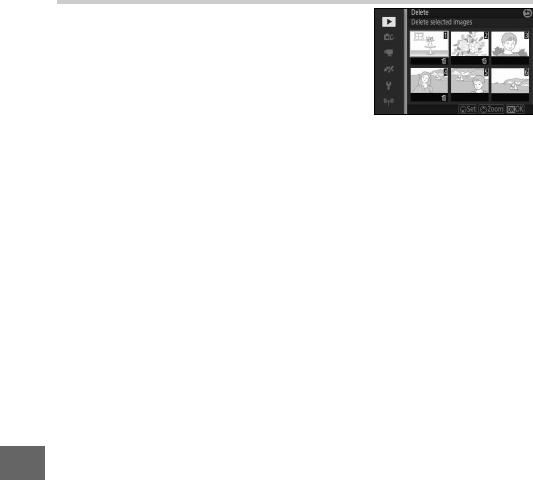
130
o
Selecting Multiple Images
Choosing the options listed below dis-
plays an image selection dialog. Press 4
or 2 to highlight pictures (only pictures
to which the operation applies are avail-
able for selection).
• Delete > Delete selected images (0 109)
• Wi-Fi upload (0 101)
• DPOF print order > Select/set (0 127)
• Protect > Select/set (0 131)
• Rating (0 131)
• D-Lighting (0 132)
• Resize > Select images (0 133)
• Crop > Select images (0 134)
• Edit movie (0 135)
• Combine 4-second movies (0 137)
• Combine NMS movies (0 138)


















