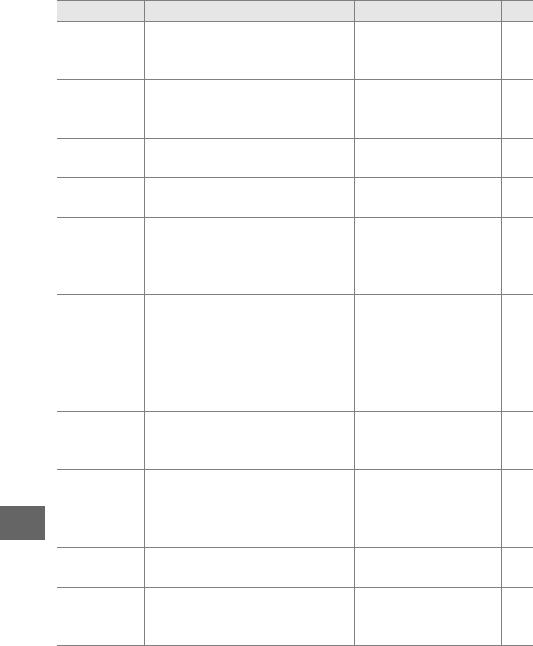
140
i
Number of
shots saved
Choose the number of shots
selected by the Smart Photo
Selector (069).
5 146
Movie before/
after
Choose when the movie
portion of Motion Snapshots is
recorded (0 74).
1.0 s : 0.6 s 147
File format
Choose a file format for new
Motion Snapshots (0 74).
NMS files 148
Audio
Choose the audio recorded
with Motion Snapshots (0 74).
Background music 77
Select color
Choose the hue that appears in
color in pictures taken with
Selective color selected in
creative mode.
— 52
Soft
Choose amount of softening
applied to pictures taken with
Soft selected in creative mode.
You can also choose how
softening applies to pictures
with portrait subjects.
Filter strength: Normal
Portrait: On
148
Hue
Choose base hue for pictures
taken with Cross process
selected in creative mode.
Blue 53
Toy camera
effect
Adjust saturation and
vignetting for pictures taken
with Toy camera effect
selected in creative mode.
Saturation: Normal
Vignetting: Normal
149
Metering
Choose how the camera
meters exposure.
Matrix 149
Auto distortion
control
Choose whether the camera
corrects barrel and pin-cushion
distortion.
Off 150
Option Description Default 0


















