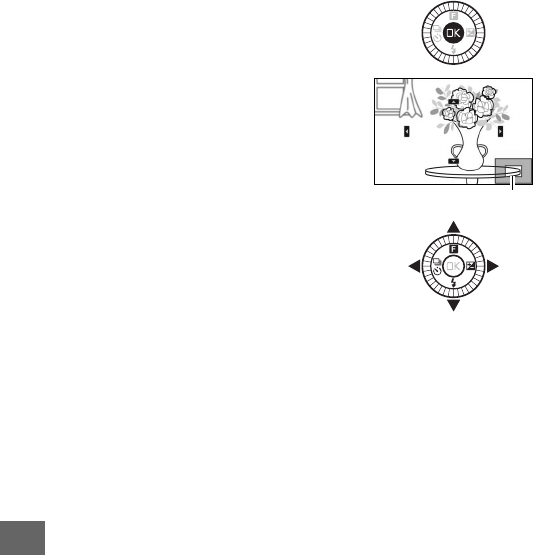
228
n
If AF-S or AF-C is selected for Focus mode and the lens sup-
ports autofocus with manual override, you can focus using
autofocus and then keep the shutter-release button pressed
halfway and rotate the lens focus ring to fine-tune focus man-
ually. To refocus using autofocus, press the shutter-release
button halfway again.
To zoom in on the display for more
precise focus, press J (note that this
feature is not available during movie
recording or in slow-motion movie
mode). The display will be zoomed in
to the magnification selected in Step 1
and a navigation window will appear
in a gray frame at the bottom right of
the display.
Navigation window
Use the multi selector to scroll to areas
of the frame not visible in the display.
Press J to exit zoom.


















