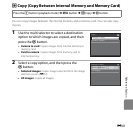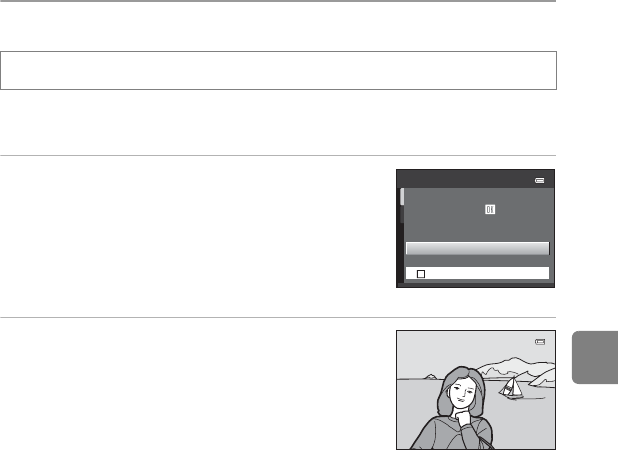
E55
Reference Section
b Slide Show
You can play back images, saved in the internal memory or on a memory card, one by one in
an automated “slide show.”
1 Use the multi selector to select Start, and
then press the k button.
• To change the interval between images, select Frame
intvl, select the desired interval time, and then press the
k button before selecting Start.
• To repeat the slide show automatically, select Loop and
then press the k button before selecting Start. The check
mark (w) is added to the loop option when enabled.
2 The slide show begins.
• While the slide show is in progress, press the multi selector
K or I to display the next image or J or H to display the
previous image. Hold down either button to fast forward or
rewind.
• To end or pause the slide show, press the k button.
Press the c button (playback mode) M d button M b Slide show M k button
C Print Date
When shooting date and time are imprinted on images using the Print date option (E75) in the
setup menu, images are saved with shooting date and time imprinted on the image when they are
captured. Images with the date imprinted on them can be printed from printers that do not support
printing of the date on images.
Only the date and time imprinted on images with the print date option are printed, even if the Print
order date option is enabled.
Slide show
Frame intvl
Start
Loop
Pause
3s