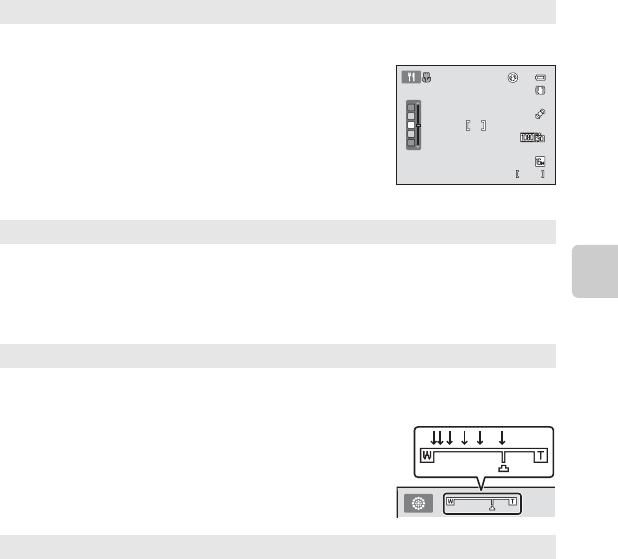
41
Shooting Features
u Food
• Macro mode (A58) is enabled and the camera automatically zooms to the closest position at
which it can shoot.
• You can adjust hue by pressing the multi selector H or I. The
hue setting is saved in the camera’s memory even after the
camera is turned off.
• The camera focuses on the area in the center of the frame. Use
focus lock to frame the picture on an object not in the center of
the frame (A71).
• The camera focuses even when the shutter-release button is
not pressed halfway. You may hear the sound of the camera
focusing.
l Museum
• The flash does not fire.
• The camera focuses on the area in the center of the frame.
• The camera captures a series of up to 10 images while the shutter-release button is held all the
way down, and the sharpest image in the series is automatically selected and saved (best shot
selector).
m Fireworks show
• Shutter speed is fixed at 4 seconds.
• The camera focuses at infinity.
• When the shutter-release button is pressed halfway, the focus indicator (A9) always glows green.
• There are six positions available when using the optical zoom,
as shown on the right.
n Black and white copy
• The camera focuses on the area in the center of the frame.
• Use together with macro mode (A58) when shooting subjects that are close to the camera.
860
860
29m 0s
29m 0s
O


















