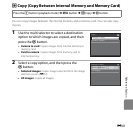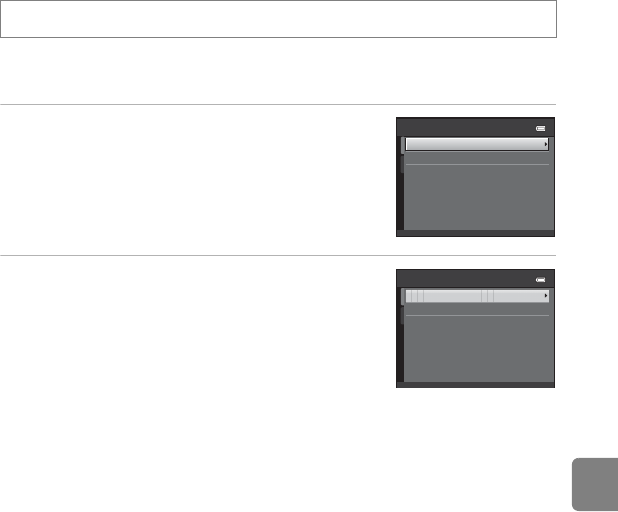
E61
Reference Section
h Copy (Copy Between Internal Memory and Memory Card)
You can copy images between the internal memory and a memory card. You can also copy
movies.
1 Use the multi selector to select a destination
option to which images are copied, and then
press the k button.
• Camera to card: Copies images from internal memory to
memory card.
• Card to camera: Copies images from memory card to
internal memory.
2 Select a copy option, and then press the
k button.
• Selected images: Copies images selected from the image
selection screen (E57).
• All images: Copies all images.
Press the c button (playback mode) M d button M h Copy M k button
Copy
Camera to card
Card to camera
Selected images
All images
Camera to card