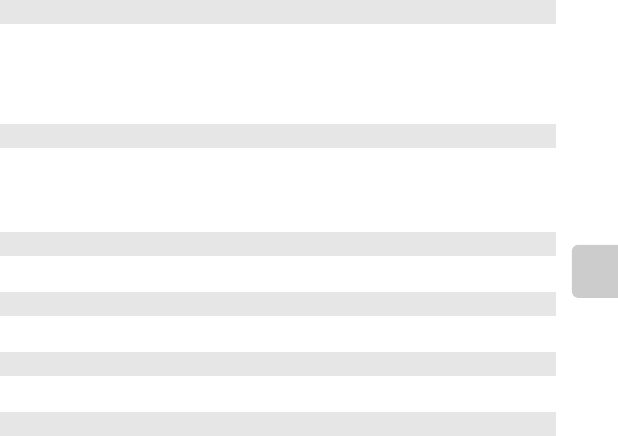
39
Shooting Features
e Night portrait
• The flash always fires. Raise the flash before shooting.
• When the camera detects a person’s face, it focuses on that face (A67).
• The skin softening feature makes the skin tones in people’s faces appear smoother (A50).
• If no faces are detected, the camera focuses on the subject in the center of the frame.
• Digital zoom cannot be used.
f Party/indoor
• The camera focuses on the area in the center of the frame.
• As images are easily affected by camera shake, hold the camera steadily. Set Vibration
reduction to Off in the setup menu (A 98) when shooting using a tripod to stabilize the
camera.
Z Beach
• The camera focuses on the area in the center of the frame.
z Snow
• The camera focuses on the area in the center of the frame.
h Sunset
• The camera focuses on the area in the center of the frame.
i Dusk/dawn
• The focus area or focus indicator (A9) always glows green when the shutter-release button is
pressed halfway.
O
O
O


















