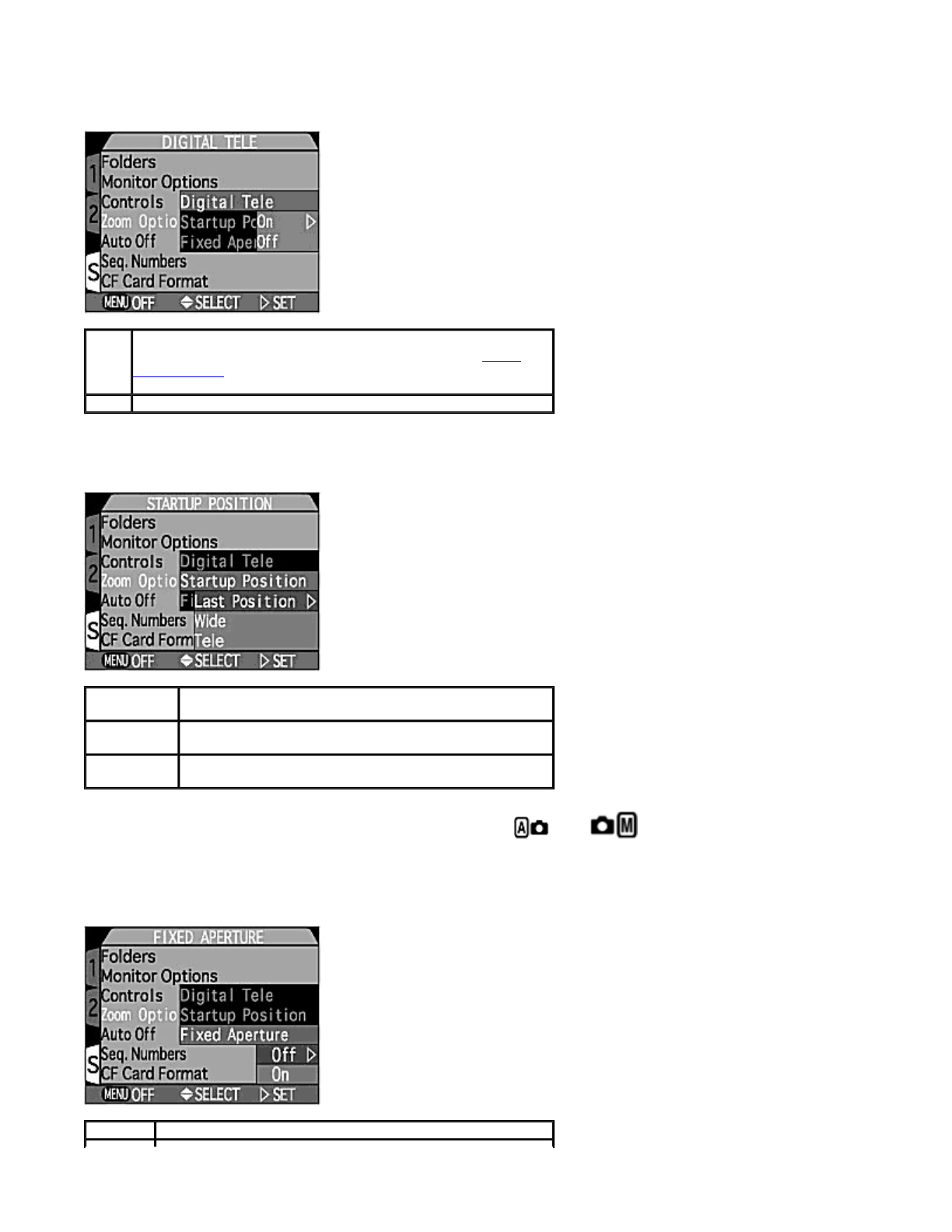
functions during shooting if the Monitor is turned on.
- Start-up Position -
z
The start-up position for Zoom applies when shooting in both and modes.
z
The start-up time is shortest for the telephoto Zoom setting.
-- Fixed Aperture --
On
Hold down the
T
(optical) Zoom button for more than 2 sec. after
the Zoom has reached its highest telephoto setting. The Digital
zoom function then starts up automatically and the image in the
Monitor is zoomed by up to 4.0x.
Off
Digital zoom function does not operate.
Last Position
When you turn the camera on, the lens moves to its Zoom
position at the time the camera was last turned off.
Wide
When you turn the camera on, the lens zooms in to the
wide-angle setting.
Tele
When you turn the camera on, the lens zooms up to the
telephoto setting.
Off
A
perture varies with zooming.
Pa
g
e 107 of 136
N
ikon COOLPIX995 Di
g
ital Camera
3/15/2002htt
p
://www.livemanuals.com/
p
acka
g
es/
p
roducts/NK002/2136/manual/fullmanual.html


















