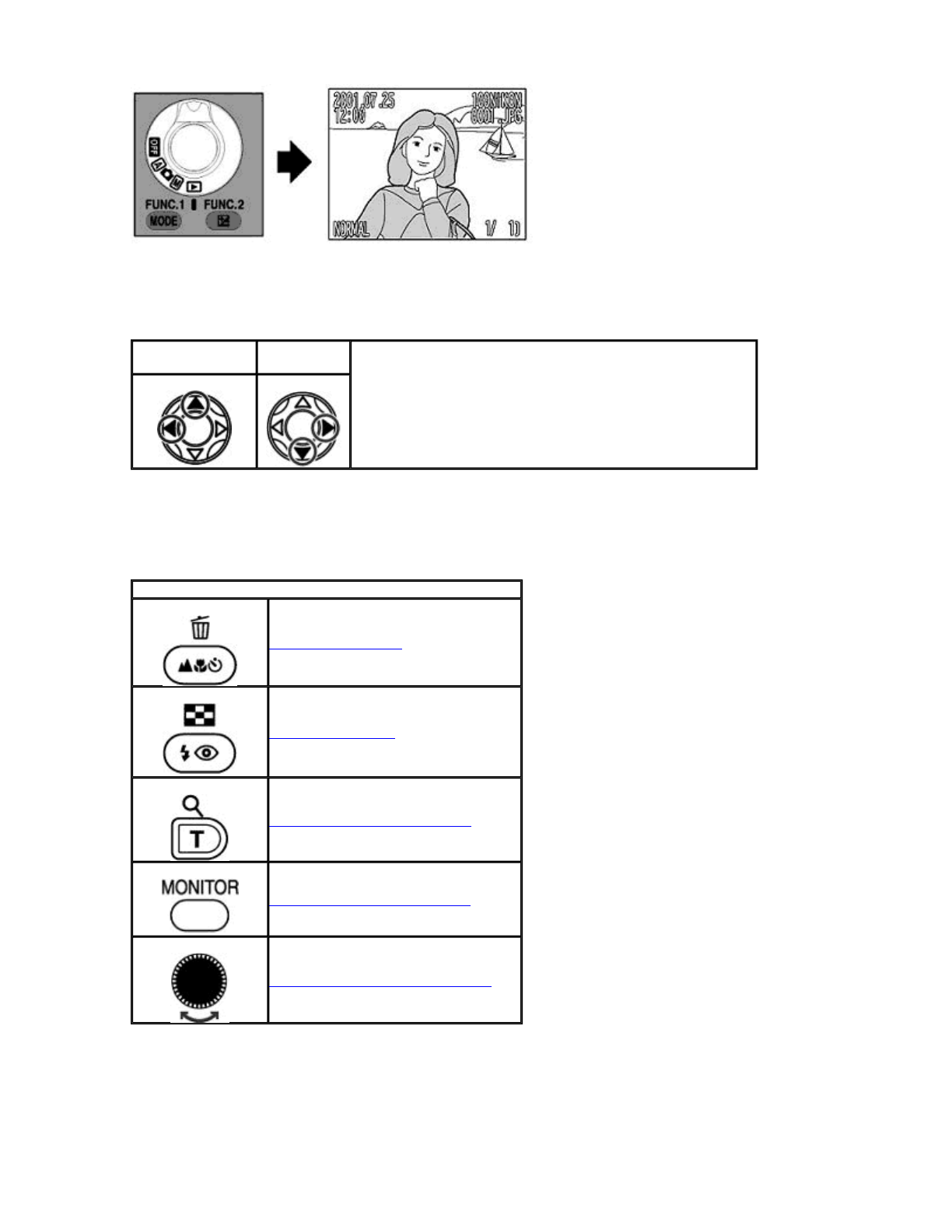
{
After a short pause, during which time the (Wait) symbol appears on the Monitor, the most recent photograph is
displayed in full-frame with information such as the folder name, file name (number and type), date and time of
recording, Image size, Image quality mode and frame number.
2.
To view the previous or next photograph, press on the Multi selector.
Playback Operation
Check points
The message
CARD CONTAINS NO IMAGES
is displayed on the Monitor if the CF memory card contains no image
file.
Deleting photographs/setting other Playback modes
Taking a closer look: zooming in
You can see more detail in the image by zooming into the desired area of the image.
Previous
p
hoto
g
ra
p
h
Next
p
hoto
g
ra
p
h
Selecting a photograph-Rapid Scroll
To scroll rapidly between photographs, simply press and hold the
Multi selector. The frame count will increment or decrement
depending on the scroll direction. Release the Multi selector to
view the selected frame.
Deletin
g
p
hoto
g
ra
p
hs/settin
g
other Pla
y
back modes
Deleting photographs
Thumbnail Playback
Taking a closer look: Zooming in
Changing display on the Monitor
Display additional photo information
Pa
g
e 57 of 136
N
ikon COOLPIX995 Di
g
ital Camera
3/15/2002htt
p
://www.livemanuals.com/
p
acka
g
es/
p
roducts/NK002/2136/manual/fullmanual.html


















