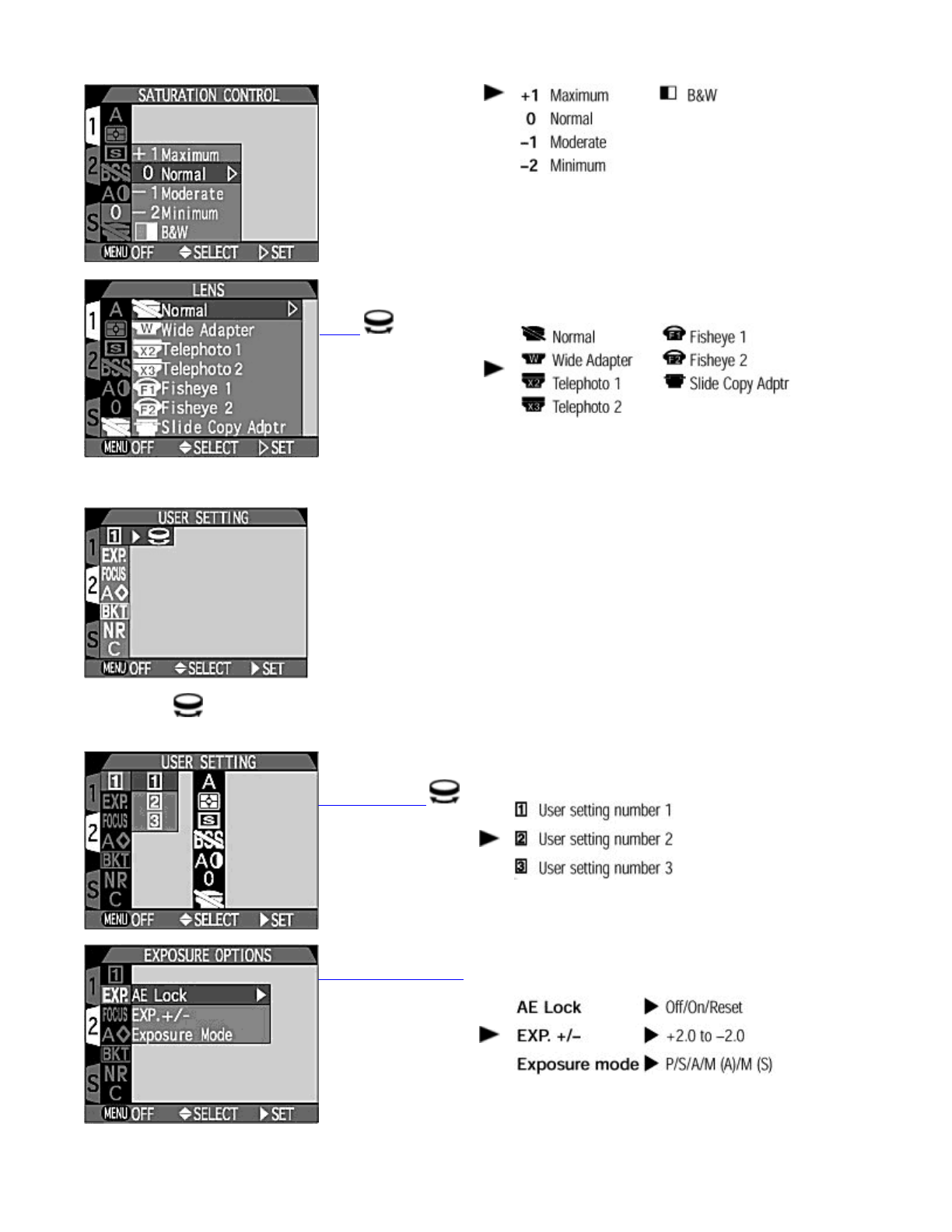
Shooting Menu 2
If the Symbol appears to the right of a menu item you can also select an option by rotating the
COMMAND
dial.
control the strength of
color, or to select black
and white photographs
LENS
Select type of optional
lens converter or Slide
Copy Adapter.
USER SETTING
Select User Setting
1/2/3
EXPOSURE OPTIONS
Turn AE Lock and Auto
Bracketing on or off,
set exposure
compensation
Pa
g
e 17 of 136
N
ikon COOLPIX995 Di
g
ital Camera
3/15/2002htt
p
://www.livemanuals.com/
p
acka
g
es/
p
roducts/NK002/2136/manual/fullmanual.html


















