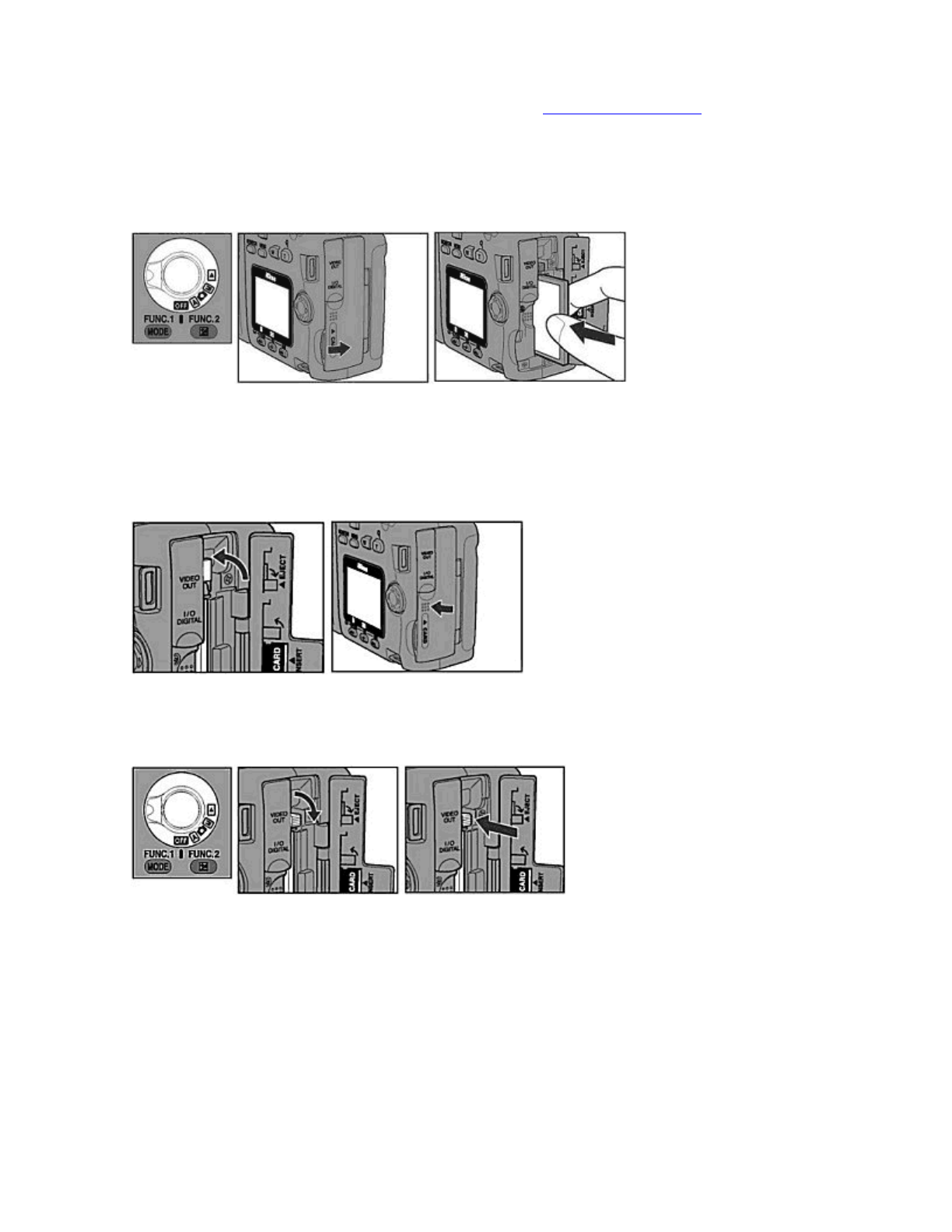
Use a Nikon CF memory cards or other recommended memory card. See Usable CF memory cards and the instruction
manual of the CF memory card for notes on using the card.
Inserting the CF Memory Card
1.
Turn the MODE
dial to OFF, open the card slot cover, and gently insert the CF memory card until it is fully
seated. The label on the CF memory card should face the front of the camera and the edge with the holes has
to mate with the connector inside the camera.
NOTE :
Inserting the CF memory card
Make sure that the
MODE
dial is set to
OFF
when inserting the CF memory
2.
Return the eject lever to its original position after fully inserting the CF memory card and make sure to
completely close the card slot cover.
Removing the Memory Card
1.
Turn the MODE
dial to OFF, open the card slot cover, fold out the eject lever and press it in to release the CF
memory card.
NOTE:
Removing the CF memory card
{
Make sure that the
MODE
dial is set to
OFF
when the CF memory card.
{
Note that the CF memory card may become warm during extended camera use.
2.
Gras
p
the CF memor
y
card with
y
our fin
g
erti
p
s and
p
ull
g
entl
y
to extract it. Then close the card slot cover.
Pa
g
e 31 of 136
N
ikon COOLPIX995 Di
g
ital Camera
3/15/2002htt
p
://www.livemanuals.com/
p
acka
g
es/
p
roducts/NK002/2136/manual/fullmanual.html


















