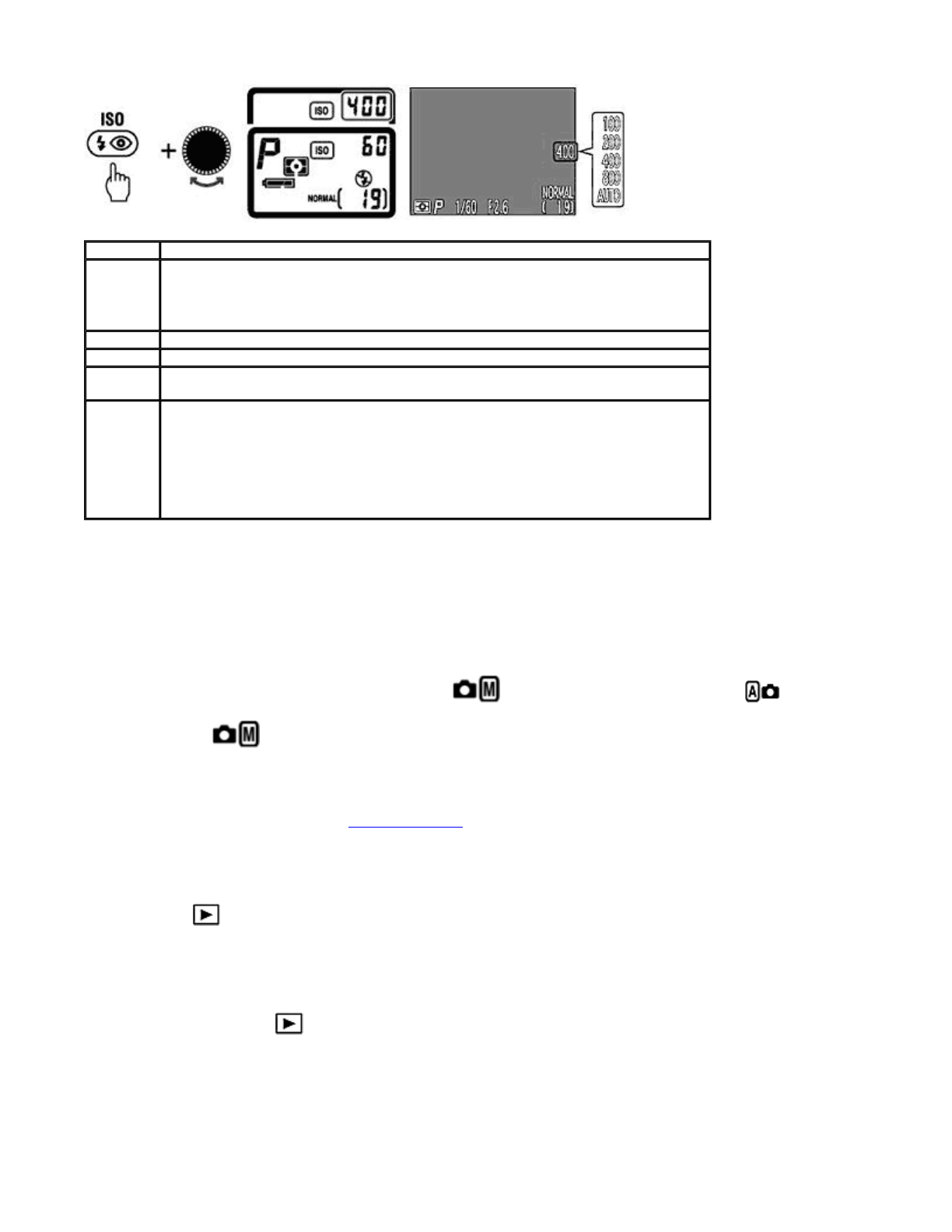
Canceling sensitivity setting
Select
AUTO
to cancel the sensitivity setting.
NOTE :
Sensitivity Setting
z
Manual adjustment of Sensitivity is only possible in mode. When the
MODE
dial is set to after
Sensitivity is set, the setting temporarily is canceled and the camera automatically selects
AUTO
setting. If the
MODE
dial is set to again, the previously adjusted Sensitivity returns.
z
When the Sensitivity is set to ISO 200, 400 or 800, or Sensitivity is automatically increased in dark conditions with
AUTO
, a noisier image compared to standard Sensitivity may be recorded.
z
In normal shooting situations,
400
or lower Sensitivity setting is recommended. Use the
800
setting in a situation such
as when you want to avoid effects of camera shake by using a fast shutter speed. When using
800
Sensitivity, it is
recommended that you turn off the Image Sharpening
in Shooting menu.
Playback
Playback Mode
Playback
Playback mode is used for reviewing pictures that are saved on the CF memory card, starting with the most recent first.
1.
Set the MODE
dial to
Settin
g
Shootin
g
sensitivit
y
100
Standard sensitivity (equivalent to ISO 100)
z
Recommended except for shooting in dark conditions or with fast-moving
subjects.
200
Equivalent to ISO 200
400
Equivalent to ISO 400
800
Equivalent to ISO 800 Note that the recorded image is rather noisy (800 is displayed in
red in the Monitor).
AUTO
Set standard sensitivity under normal situations. If the brightness is low, sensitivity is
automatically increased. In Shutter-Priority Auto or Manual Exposure mode, only
standard sensitivity is selected
z
When
AUTO
is selected and sensitivity is automatically adjusted in dark
conditions, the ISO sensitivity indication is displayed in the Control panel and
Monitor.
Pa
g
e 56 of 136
N
ikon COOLPIX995 Di
g
ital Camera
3/15/2002htt
p
://www.livemanuals.com/
p
acka
g
es/
p
roducts/NK002/2136/manual/fullmanual.html


















