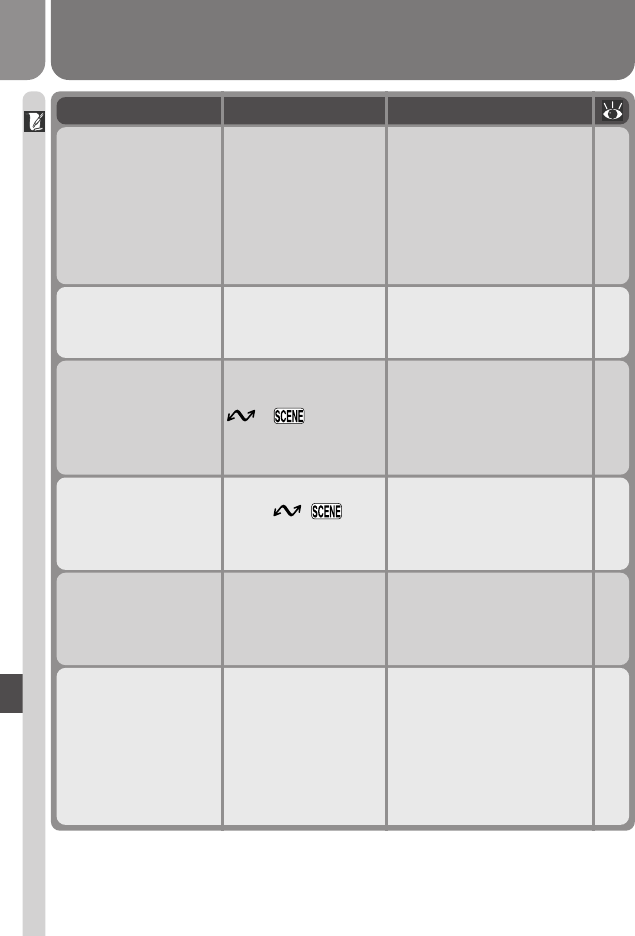
102
Technical Notes
COMMUNICATIONS
ERROR
16,
44,
47
USB cable discon-
nected or memory
card removed while
pictures are being
transferred to a com-
puter.
If error message is dis-
played in computer moni-
tor, click OK to exit Nikon
View 5. Turn camera off
and reconnect cable or re-
place memory card, then
turn camera on.
NO IMAGES ARE
MARKED FOR
TRANSFER
33,
44,
79,
91
No pictures marked
for transfer when
( ) button
pressed to copy pic-
tures to computer.
Disconnect camera and
mark at least one picture
for transfer before con-
necting camera again.
TRANSFER
ERROR
44,
19
Error occurred while
pictures were being
transferred to a com-
puter.
Check that the camera is
properly connected and
that the battery is fully
charged.
SYSTEM ERROR
16
Error has occurred in
camera’s internal cir-
cuitry.
Turn camera off, unplug
optional AC adapter (if us-
ing) or remove and re-in-
sert battery, and turn cam-
era on. If error persists,
contact retailer or Nikon
representative.
Display Problem Solution
FILE CONTAINS
NO IMAGE DATA
86
73
File created by com-
puter or different
make of camera.
Delete file or reformat
memory card.
Please change to
Mass Storage mode
in USB menu
75
PTP selected for USB
when
( ) but-
ton pressed to copy
pictures to computer.
Disconnect camera and se-
lect Mass Storage in USB
menu before connecting
camera again.


















