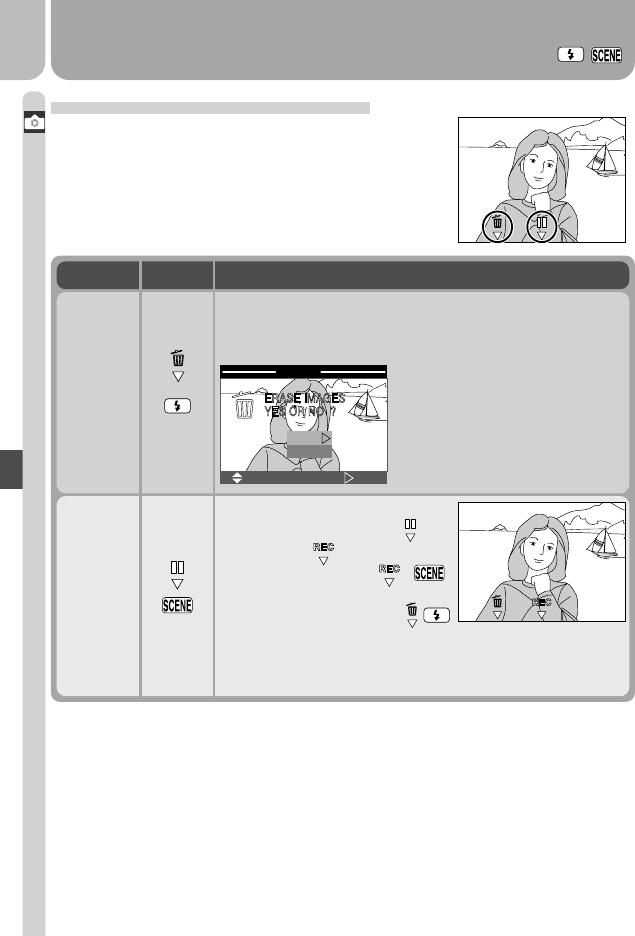
58
Taking Pictures—Beyond Point-and-Shoot
Keep or Delete: Picture Review
After each shot, the picture you have just taken
will be displayed briefly in the monitor until being
recorded to the memory card. The following op-
erations can be performed while the picture is dis-
played:
To Press Description
Delete
picture
A confirmation dialog will be displayed. Press multi
selector up or down to highlight option, press to right
to select.
•Select No to save picture and
return to shooting mode
•Select Yes to delete picture
DELETE
No
Yes
SELECT SET
Pause
display
Display will be paused for ten
seconds and pause icon ( ) will
change to . During this
time, you can press ( )
to record picture and return to
shooting mode, or press
to delete photo as described above. Picture will be
recorded automatically if no operations are performed
for ten seconds.


















