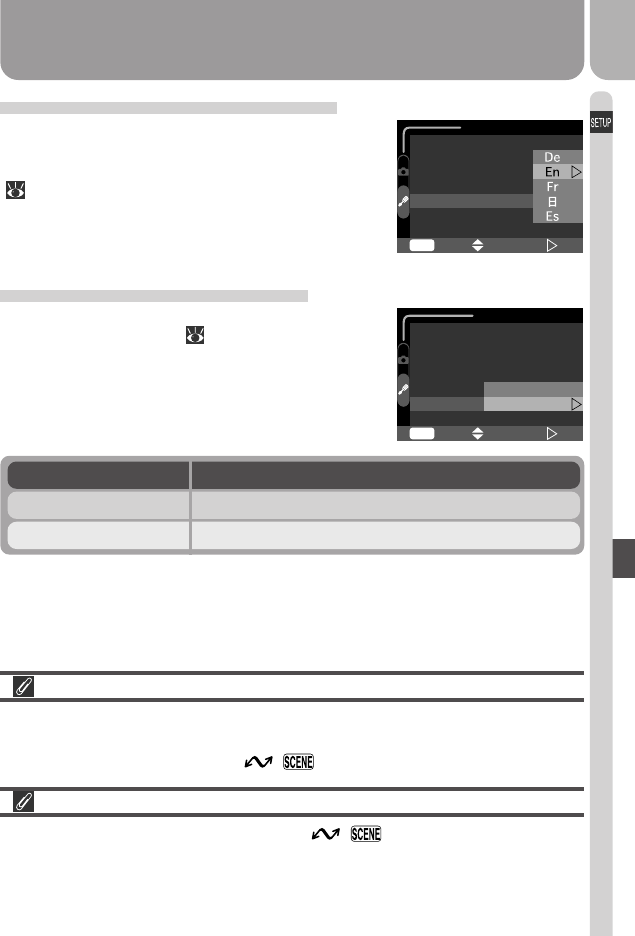
75
Camera Setup
Brightness
CF Card Format
Date
Auto Off
Language
USB
Reset All
LANGUAGE
MENU
SELECT
SET
OFF
Choosing a Language: Language
This option is used to choose the language in which
camera menus and messages are displayed. For
more information, see “Tutorial: First Steps”
( 20).
Brightness
CF Card Format
Date
Auto Off
Language
USB
Reset All
USB
PTP
Mass Storage
MENU
SELECT
SET
OFF
Choosing a USB Protocol: USB
Before pictures can be copied to a computer via
direct USB connection ( 44), you will need to
select a USB transfer protocol that matches that
used by your computer’s operating system. Your
camera supports two protocols: PTP (Picture Trans-
fer Protocol) and Mass Storage.
Protocol Description
PTP Choose Picture Transfer Protocol.
Mass Storage Choose the Mass Storage transfer protocol.
Windows XP
If PTP is selected in the USB menu when the camera is connected to a com-
puter running Windows XP Home Edition or Windows XP Professional, an
error will be displayed when the ( ) button is pressed to begin transfer.
Mac OS X
Pictures can not be transferred using the ( ) button in Mac OS X. Use
Nikon View 5 to transfer pictures. See the Nikon View 5 Reference Manual
(on CD) for details.


















