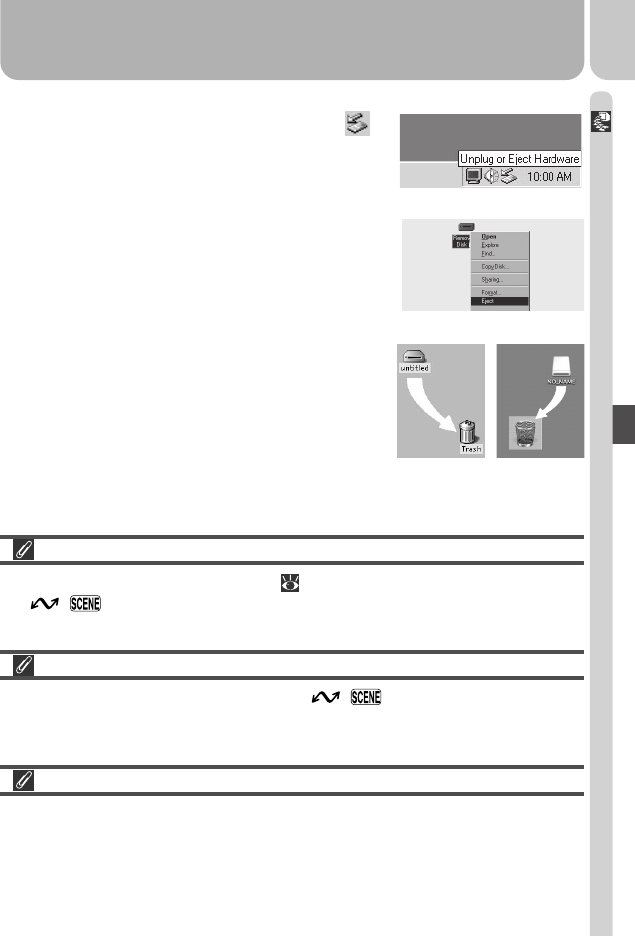
47
Connections
Once you have removed the camera from the system, you can disconnect
the interface cable or turn the camera off.
Windows XP
If PTP is selected in the USB menu ( 75), an error will be displayed when
the ( ) button is pressed to begin transfer. Disconnect the camera as
instructed in Step 9 and select Mass Storage, then try again.
Mac OS X
Pictures can not be transferred using the ( ) button in Mac OS X. Use
Nikon View 5 to transfer pictures. See the Nikon View 5 Reference Manual
(on CD) for details.
Disconnecting the Camera
Before turning the camera off or disconnecting the interface cable, be sure
that transfer is complete and that the camera displays the message “TRANS-
FER COMPLETED.” While transfer is in progress, do not disconnect the USB
cable, turn the camera off, or remove the memory card from the camera
Macintosh
Drag the “untitled” (“NO_NAME”) camera vol-
ume into the Trash.
Windows Me
Click the “Unplug or Eject Hardware” icon (
)
in the taskbar and select Stop USB Disk from
the menu that appears.
Windows 98 SE
In My Computer, click with the right mouse but-
ton on the removable disk corresponding to
the camera and select Eject from the menu that
appears.
Mac OS 9 Mac OS X


















