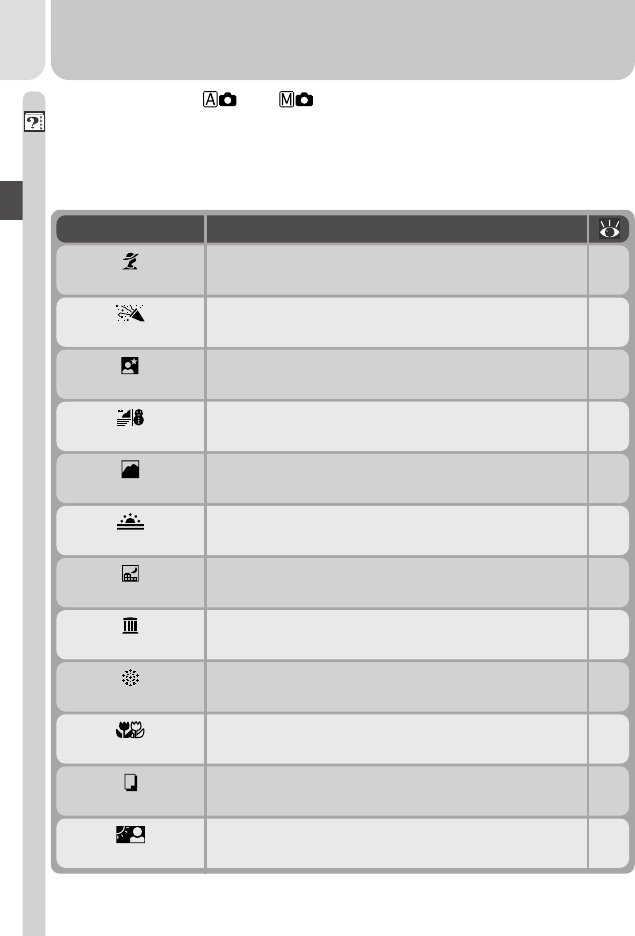
14
Introduction—Menu Guide
The Scene Menu ( and Modes)
Your Nikon digital camera offers a choice of twelve “scene” modes for com-
mon compositions. When a scene is selected from the SCENE menu, camera
settings are automatically adjusted to produce optimal results for the selected
scene, sparing you the necessity of adjusting camera settings one-by-one.
40
Back Light
Use when light is coming from behind your sub-
ject, throwing their features into shadow.
40
Copy
Use to copy text and line drawings from a white
board or from a book or other printed matter.
40
Close Up
Use to capture vivid colors in close-up shots of
flowers, insects, and other small objects.
39
Fireworks Show
Use to capture the expanding burst of light from
a firework.
39
Museum
Use where a flash is prohibited.
39
Night Landscape
Use when taking landscape shots a night.
39
Sunset
Use to preserve the deep hues seen in sunsets and
sunrises.
38
Landscape
Use to enhance outlines, colors, and contrast in
skyscapes, forests, and other landscape shots.
38
Beach/Snow
Use for bright subjects such as snowfields, beach-
es, and sunlight expanses of water.
38
Night Portrait
Use when shooting portraits against a backdrop
of night scenery.
37
Party/Indoor
Use to capture background details or the effects
of candlelight and other indoor lighting.
37
Portrait
Use for portraits.
Mode Description


















