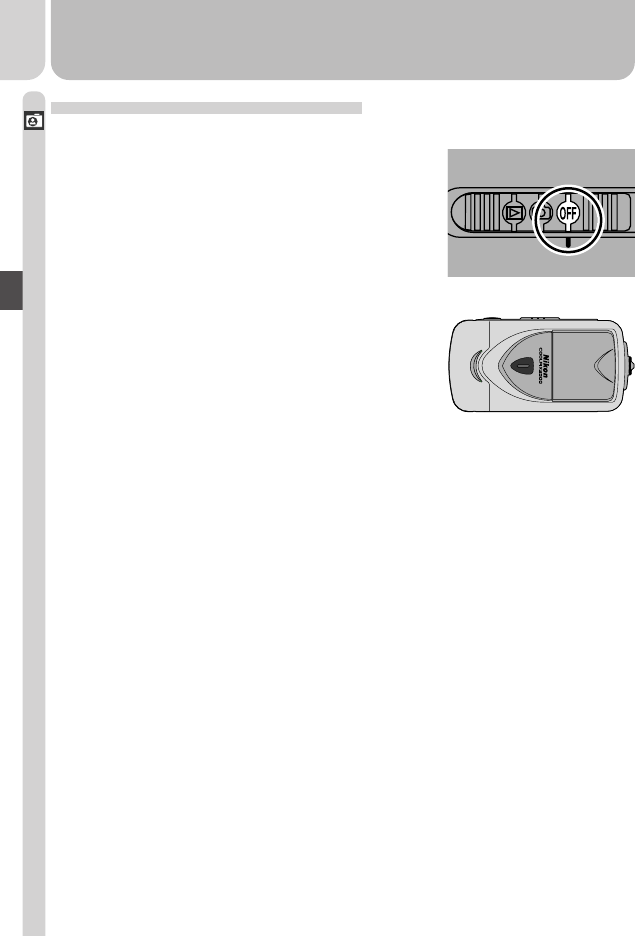
30
Tutorial—Taking Pictures
Step 6—Put the Camera Away
6
.1 Turn the camera off
Turn the camera off to save battery power.
6
.2 Return the lens section to the closed position
To protect the lens, return the lens section
to its housing in the camera body.


















