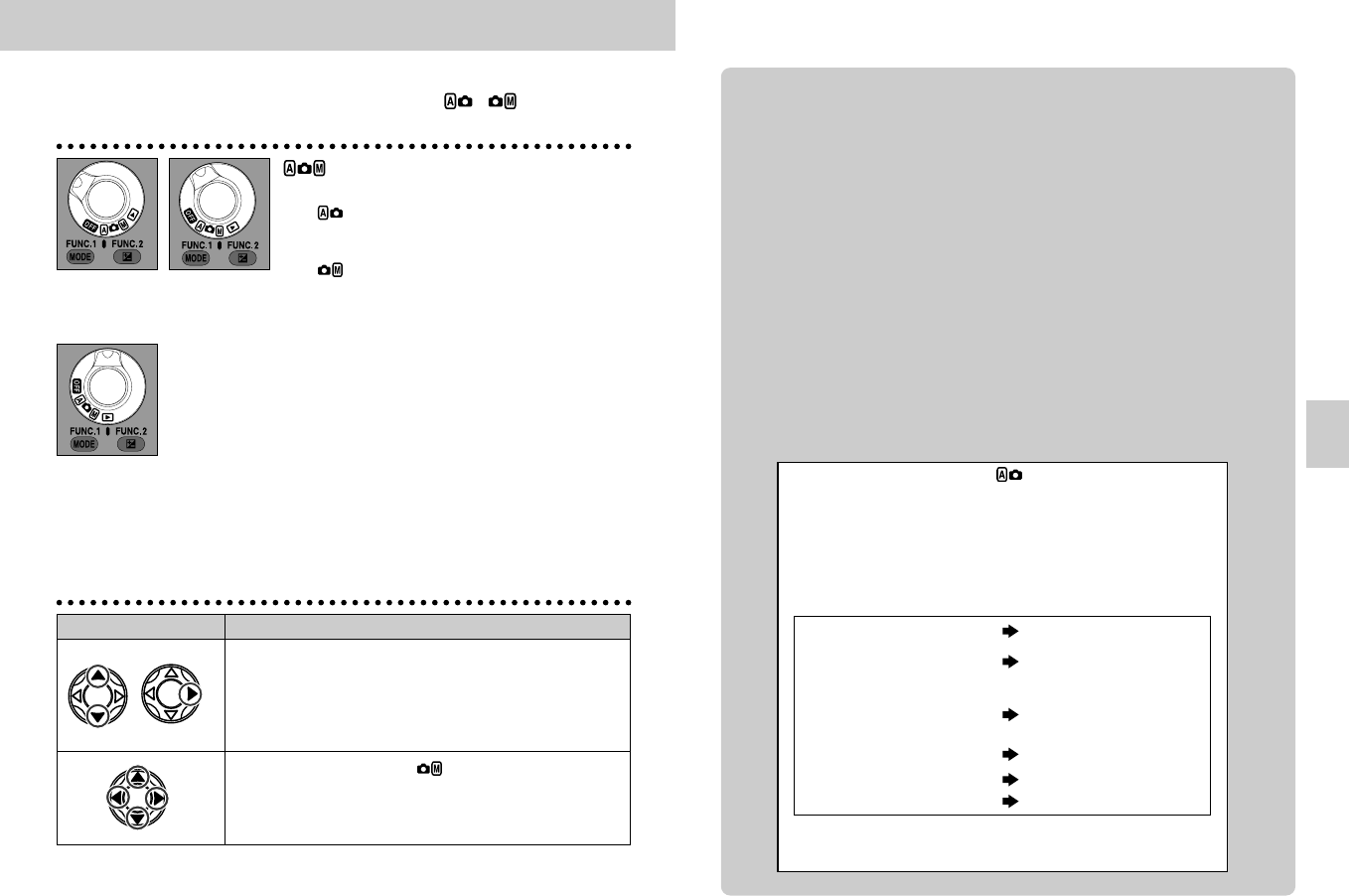
45
Mode Dial and Multi Selector
44
Simple Shooting and
Playback
Having mastered simple point operation and
studied the section “Useful Advice on COOLPIX
Camera Techniques”, we recommend that you
read this section which explains some aspects
of simple “Point and Shoot” photography in
more detail.
Setting the Mode dial to (auto mode)
automatically selects the most common exposure
and image adjustment settings to ensure that the
overall appearance of the picture is well balanced
and correctly exposed.
• Other functions that are also preset are described
below.
* When the Monitor is off, Single AF (the camera only
focuses when the shutter is half-pressed) is selected.
Image size (resolution) Full
(2048 x 1536 pixels)
Image quality (JPEG
compression ratio)
Normal
Focus mode
Continuous AF*
(camera continuously
focuses)
Flash mode Auto
Exposure Compensation
None (0.0)
Monitor On*
Mode Dial
Use the Mode dial to select the Shooting mode , or Playback
mode ˘.
: Shooting mode
There are two modes for taking pictures:
• In “ ” (Auto mode), the camera controls the
exposure and other settings for simple, easy
operation.
• In “ ” (Manual mode), camera settings such
as exposure, white balance, image adjustment
and sharpening are under full manual control.
˘
: Playback mode
The Playback mode is for reviewing and managing
your pictures. When the Mode dial is set to ˘,
images can be reviewed, deleted, played back in a
slide show, marked for printing (DPOF) or can be
protected from accidental deletion.
Multi selector
When any camera menu is active, the Multi selector is used to move
around the menus, making selections in both the up/down and
left/right directions. When in Shooting mode, pressing the Multi
selector allows the desired AF area to be chosen.
Position Operation
Press ≤/≥ to move vertically, selecting an item by
highlighting it. Once an item has been highlighted further
selections can be made by pressing > to move right
and then, if applicable, pressing ≤/≥ to select the
desired setting.
Selecting focus area (in mode)
The camera has five autofocus target areas which can
be activated in turn by using ≤, ≥, < or > on the Multi
selector.
Simple Shooting and Playback
COOLPIX995 (E) 01.5.30 0:38 PM Page 44


















