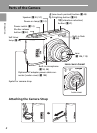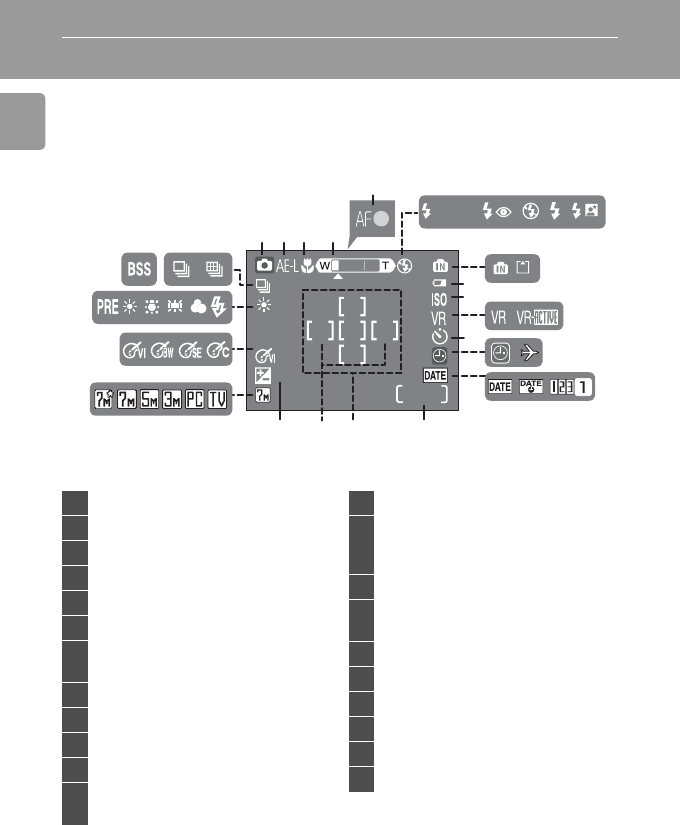
6
Introduction
The Monitor
The following indicators may appear in the monitor during shooting and
playback (actual display varies with current camera settings).
Shooting
+
1.0
9999
9999
( )
10
AUTO
8
9
11
141517 16
18
19
20
123 4
56
7
10
21 22
12
13
1 Shooting mode* ......18, 31, 44, 54
2 Exposure lock.............................43
3 Macro close-up mode.................29
4 Zoom indicator.....................20, 29
5 Focus indicator...........................22
6 Flash mode ................................26
7
Internal memory/memory card
indicator ....................................19
8 Battery level indicator.................18
9 ISO sensitivity.............................27
10 Vibration reduction (VR) icon......21
11 Self-timer indicator.....................28
12
“Date not set” indicator...........108
Time zone indicator....................91
13 Date imprint/Date counter..........95
14
Number of exposures
remaining...................................18
Movie length..............................54
15 Focus area............................22, 80
16
Reference circle for center-weighted
metering ....................................77
17 Exposure compensation value.....30
18 Image mode...............................73
19 Color options setting..................79
20 White balance............................75
21 Best shot selector (BSS)...............79
22 Continuous shooting mode........78
* Differs according to the current shooting mode. See each page for the monitor indicators.