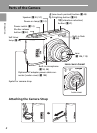11
Inserting Batteries
Preparation for Shooting
3 Remove the batteries and unplug the charger from the power
outlet.
k EN-MH1 Batteries
Charge EN-MH1 batteries before using them for the first time. Charge and use as a set: do
not charge batteries one at a time or combine batteries from different pairs. Note that the
batteries may tend to discharge more quickly when new or after a long period of disuse. The
batteries will retain their charge longer once they have been exhausted and recharged several
times. “Memory” effects that result in reduced battery capacity can be avoided by periodically
refreshing the batteries.
k Refreshing Nikon EN-MH1 Rechargeable NiMH Batteries
Two EN-MH1 rechargeable NiMH batteries and an MH-71 battery charger are provided with
the camera in some regions and are also available separately (c 103). NiMH batteries may
suffer a temporary drop in capacity if charged after long periods of disuse or before being
fully discharged. They will return to normal after being refreshed a few times as described
below.
1 Insert both batteries into the charger.
2 Press the REFRESH button until the REFRESH lamp lights and close the lid. The REFRESH
lamp turns off when the batteries are fully discharged. The batteries can now be removed
or left in the MH-71 to recharge. Unplug the charger after removing the batteries. To
resume charging before the batteries are fully discharged, or to refresh the batteries once
charging has begun, press the REFRESH button for about two seconds.
Batteries that retain a charge for only short periods after being refreshed have reached the
end of their working lives and can no longer be used.