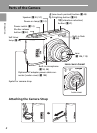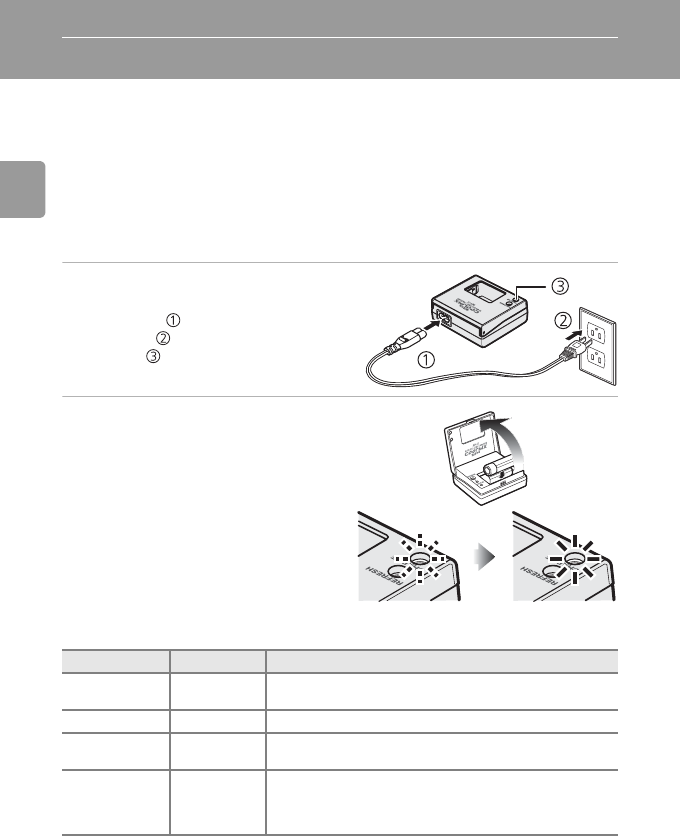
10
Preparation for Shooting
Preparation for Shooting
Inserting Batteries
The camera uses two AA batteries. Depending on the country or region of
purchase, either two alkaline batteries or two EN-MH1 rechargeable batter-
ies with an MH-71 battery charger are included with purchase of the camera.
Charge the Batteries (EN-MH1 batteries only)
If the camera came with Nikon EN-MH1 rechargeable NiMH batteries and a
battery charger, charge the batteries as described below. If the camera came
with alkaline batteries, skip to “Insert the Batteries” on the following page.
1 Plug in the charger.
• Connect the power cable to the
charger ( ) and plug into a power
outlet ( ). The CHARGE lamp will
light ( ).
2 Charge the batteries.
• Insert the batteries as indicated on
the charger. The CHARGE lamp will
begin blinking. Charging is com-
plete when the CHARGE lamp
stops blinking.
A pair of new or fully exhausted
batteries will charge in about two
and a half hours.
Battery charger recharging state and recommendations
* Take the charger and batteries to your retailer or local Nikon representative.
CHARGE lamp Batteries Description
Glows Not inserted Charger plugged in:
insert the batteries.
Blinks Inserted Batteries recharging
Glows Inserted Charging is complete (batteries are fully charged):
remove batteries from the charger.
Flickers Inserted Temperature is outside designated range:
use charger inside designated temperature range.
Batteries have malfunctioned:
stop charging immediately and unplug the charger.*