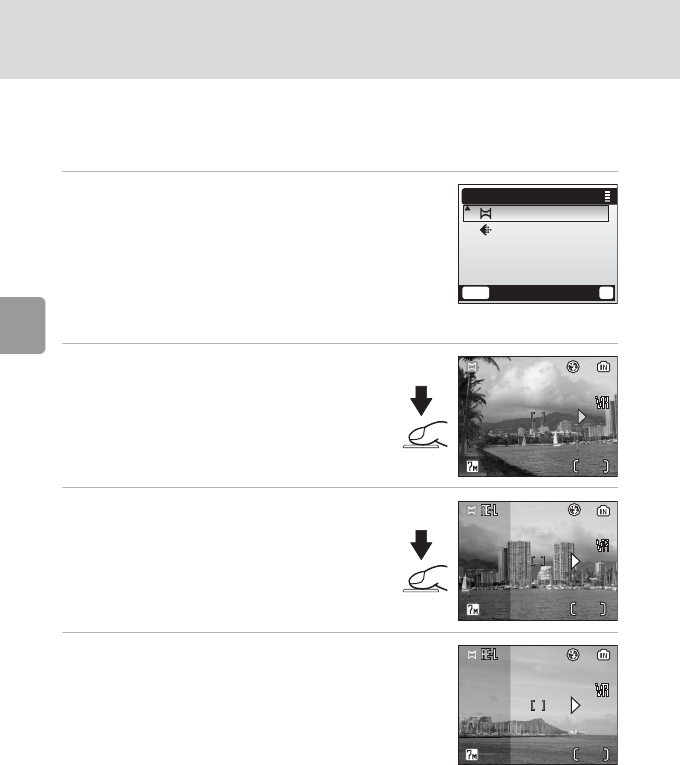
42
Scene Modes
Selecting Scene Mode: b Scene Mode
Taking Pictures for a Panorama (c 41)
The camera focuses on the subject in the center of the frame. Use a tripod
for best results.
1 Press the multi selector G or H to
choose [F Panorama assist] in the scene
menu and press d.
•The E icon appears in yellow to indicate the pan-
orama direction (that is, the direction in which pic-
tures are serialized).
• For information on using the multi selector, see
“Multi Selector” (c 8).
2 Take the first picture.
• The first picture is displayed in the first
third of the monitor.
3 Take the second picture.
• Compose the next picture so that it
overlaps the first picture.
• Repeat until you have taken the neces-
sary number of pictures to complete the
scene.
4 Press d to finalize the series.
• Monitor display returns to that shown in step 2.
MENU
Exit
?
Scene menu
SCN
Panorama assist
Image mode
44
33
11


















