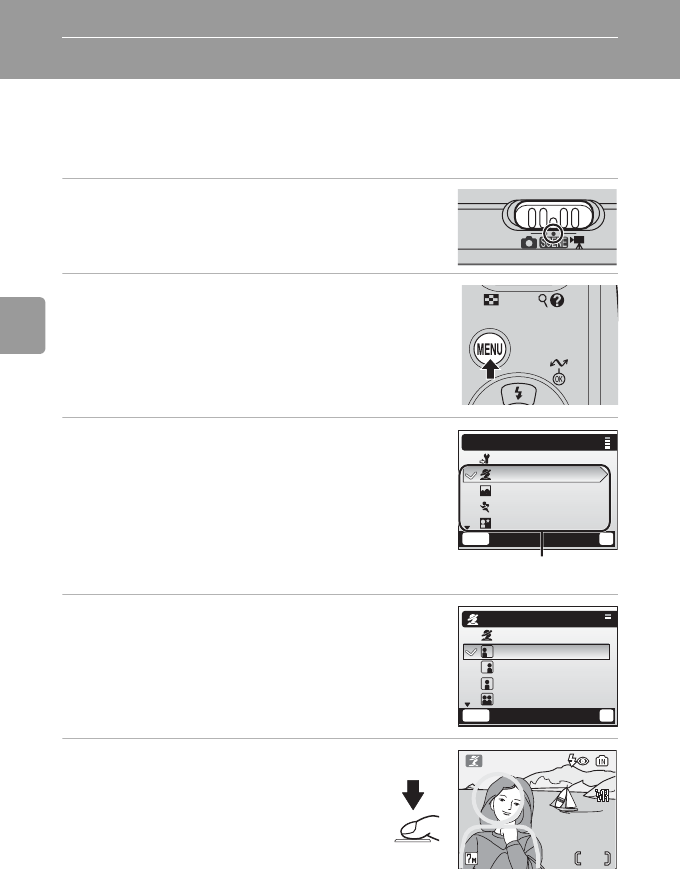
32
Selecting Scene Mode: b Scene Mode
Scene Assist Modes
These modes offer a selection of framing assist options that allow you to
compose pictures with the help of framing guides displayed in the monitor.
Taking Pictures in Scene Assist Modes
1 Select b mode.
2 Press m to display the scene menu.
3 Press the multi selector G or H to
choose a scene assist mode and press d.
• The framing assist menu is displayed.
• For information on using the multi selector, see
“Multi Selector” (c 8).
4 Press G or H to choose the appropriate
composition type and press d.
5 Frame a picture and shoot.
• When the framing guides are displayed,
position the subject in the framing
guides.
MENU
Exit
?
Scene menu
SCN
Set up
Portrait
Landscape
Sports
Night portrait
Scene assist modes
MENU
Exit
?
Portrait
Portrait
Portrait left
Portrait right
Portrait close-up
Portrait couple
44


















