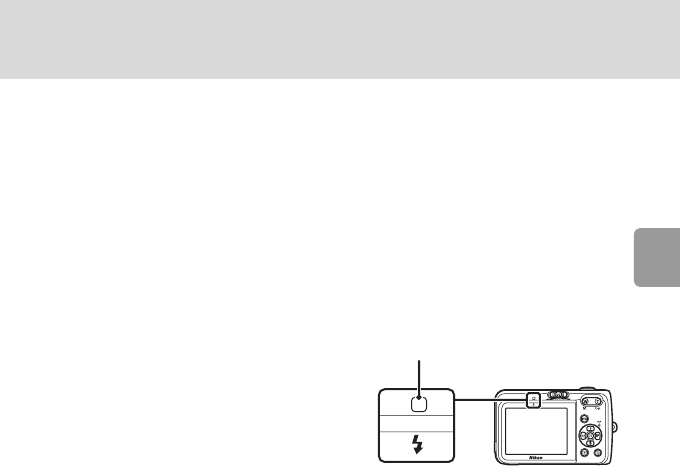
27
Using the Flash
Basic Photography and Playback: L (Auto) Mode
j When Lighting is Poor
Note the following when lighting is poor and the flash is off (B).
• Place the camera on a flat, level surface or use a tripod (recommended). When using a tri-
pod, turn the vibration reduction off (c 21).
•The W icon is displayed when the camera increases sensitivity from the normal sensitivity to
minimize blur caused by slow shutter speeds. The picture taken when the W icon is dis-
played may be slightly mottled.
• The camera may process pictures to reduce noise, which makes recording time increase.
j Note on Using the Flash
When using the flash at a wide-angle zoom position, bright reflections from dust particles in
the air may appear as bright spots in the pictures. To reduce these reflections, set the flash to
B (Off) in the monitor or zoom in on the subject.
k The Flash Lamp
The flash lamp indicates flash status when the
shutter-release button is pressed halfway.
• On : Flash will fire when picture is taken.
• Blinks: Flash charging. Wait a few seconds and
try again.
• Off : Flash will not fire when picture is taken.
k Red-eye Reduction
The COOLPIX L5 is equipped with an advanced red-eye reduction system. Pre-flashes are fired
several times at low intensity before the main flash to reduce “red-eye”. If the camera detects
“red-eye” after a picture is taken, Nikon’s own In-Camera Red-Eye Fix processes the image as
it is recorded. Therefore, there is a slight delay before the shutter-release button operates nor-
mally to take another picture. Red-eye reduction may not always produce the desired results.
In some rare cases, other portion of pictures may be affected. Should this occur, choose
another flash mode and try again.
Flash lamp


















