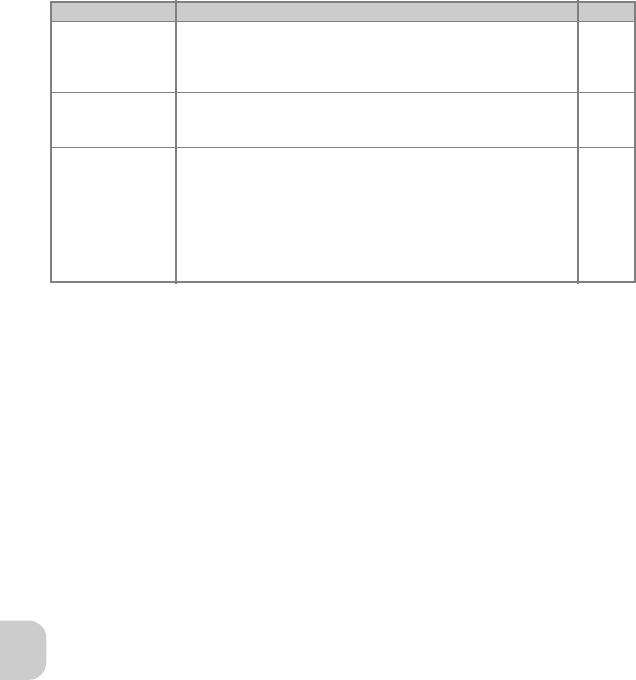
118
Technical Notes
Copy cannot be cre-
ated using small pic-
ture, crop, or
D-Lighting
• Picture is a retouched copy.
• There is not enough free space in the memory or on the memory
card to store new copy. Delete unwanted pictures from the memory
to make free space.
P.126
P.94
Cannot zoom in on
picture
• Picture is a movie.
• Picture was created with Small pic. option.
• Picture has been cropped to sizes of 320 × 240 pixels or smaller.
P.53
PictureProject does
not start when cam-
era is connected or
memory card
inserted in card
reader or card slot
• Camera is off.
• AC adapter is not properly connected, or battery is exhausted.
• USB cable is not correctly connected, or card not properly inserted in
card reader or card slot.
• Camera is not properly recognized by computer.
• USB in the INTERFACE menu set to PTP when camera connected to
computer (Windows only).
See PictureProject reference manual (on CD) for further information.
P.24
P.24
P.62
–
P.64
Problem Possible cause Page


















