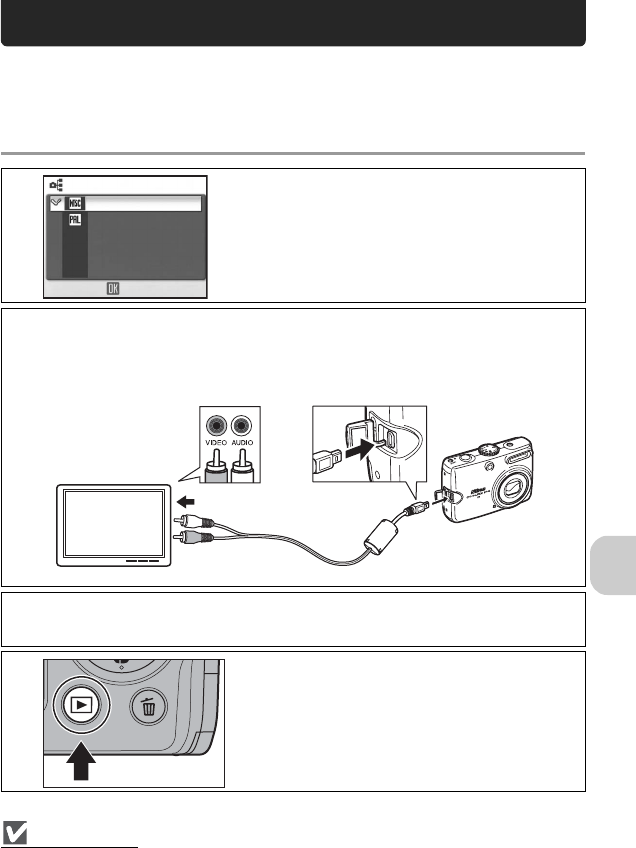
61
TV, Computer or Printer Connection
TV, Computer or Printer Connection
When viewing pictures or movies on a TV or computer, using the optional
EH-62A AC adapter kit is recommended to prevent the camera from turning
off unexpectedly during playback.
Connecting to a TV
Video Output
NTSC is the video standard used in North America and PAL is the one used in many European coun-
tries.
1
Set Video mode option in INTERFACE menu
of Set-up menu (P.107).
Select NTSC or PAL to match your TV video standard.
2
Turn camera off and connect supplied EG-CP14 A / V cable (hereafter A / V
cable).
Connect the yellow plug to the video-in jack on the TV, and the white plug to the
audio-in jack.
3
Set TV to video input.
• For more information, see the manual for the TV.
4
Press i for approximately one second to turn
camera on.
The camera monitor will remain off and the TV will
show the pictures or movies on the monitor.
VIDEO MODE
PAL
NTSC
OK
EG-CP14 A / V cable


















