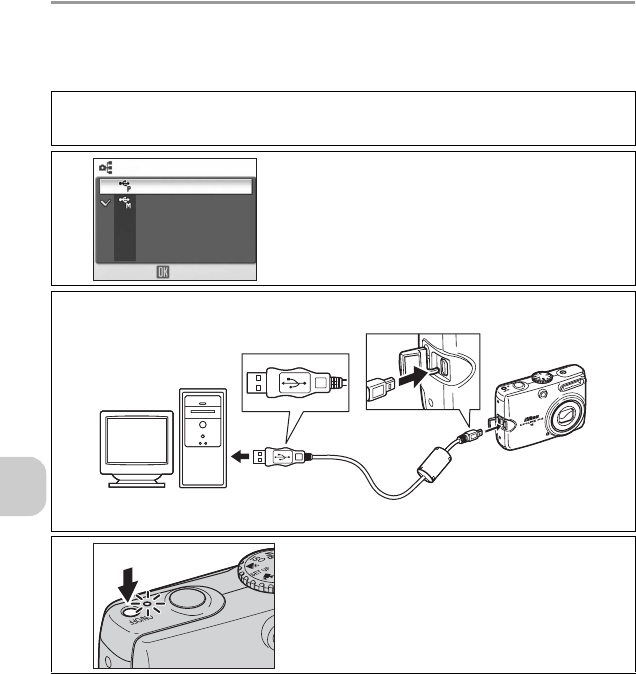
62
TV, Computer or Printer Connection
Connecting to a Computer
Before transferring pictures or movies to a computer, PictureProject must be
installed. For more information on installing and using PictureProject, see the
Quick Start Guide or the PictureProject Reference Manual (on CD).
1
Start your computer.
• Confirm that PictureProject has been installed on your computer.
2
Set USB option in INTERFACE menu of Set-up
menu (P.107).
Select PTP or Mass storage depending on
your computer’s operating system (P.64).
3
Turn camera off and connect supplied UC-E6 USB cable as illustrated.
• Operation via a USB hub has not been tested by Nikon.
4
Turn camera on.
OK
USB
PTP
Mass Storage
UC-E6 USB cable


















