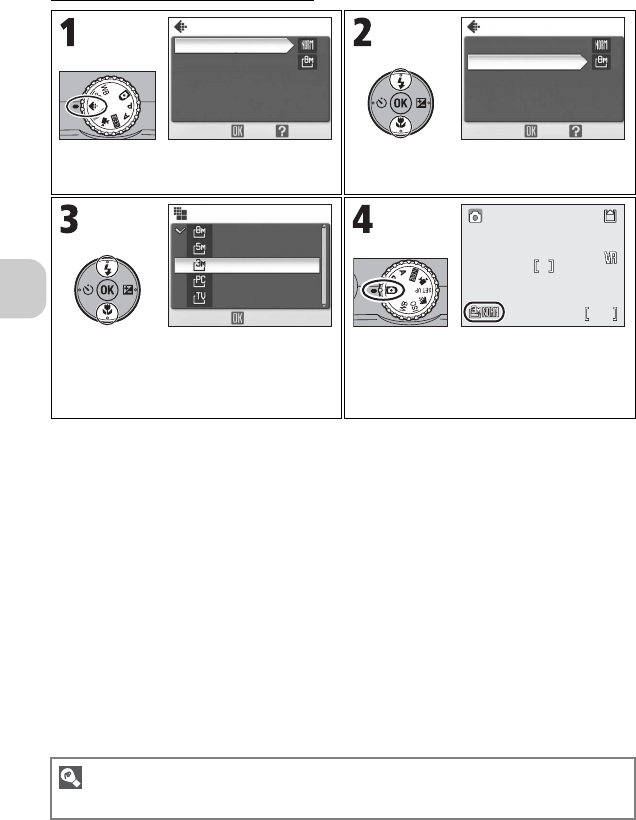
44
Additional Shooting Options
Selecting Image Quality or Size
Rotate mode dial to Z.
IMAGE MODE menu is displayed.
Highlight Image quality or Image
size and press d.
Highlight option and press d. Rotate mode dial to X, b, M or
E.
The current image quality and size are dis-
played on the monitor.
Image Quality or Size in the Shooting Menu
Image quality and size can also be set in the Shooting menu (P.78).
IMAGE MODE
Help
Image quality
Image size
OK
IMAGE MODE
Image size
Image quality
OK Help
IMAGE SIZE 1/2
OK
2592×1944
2048×1536
1024×768
640×480
3264×2448
F2.7
F2.7
1/60
1/60
120
120
F2.71/60
120


















