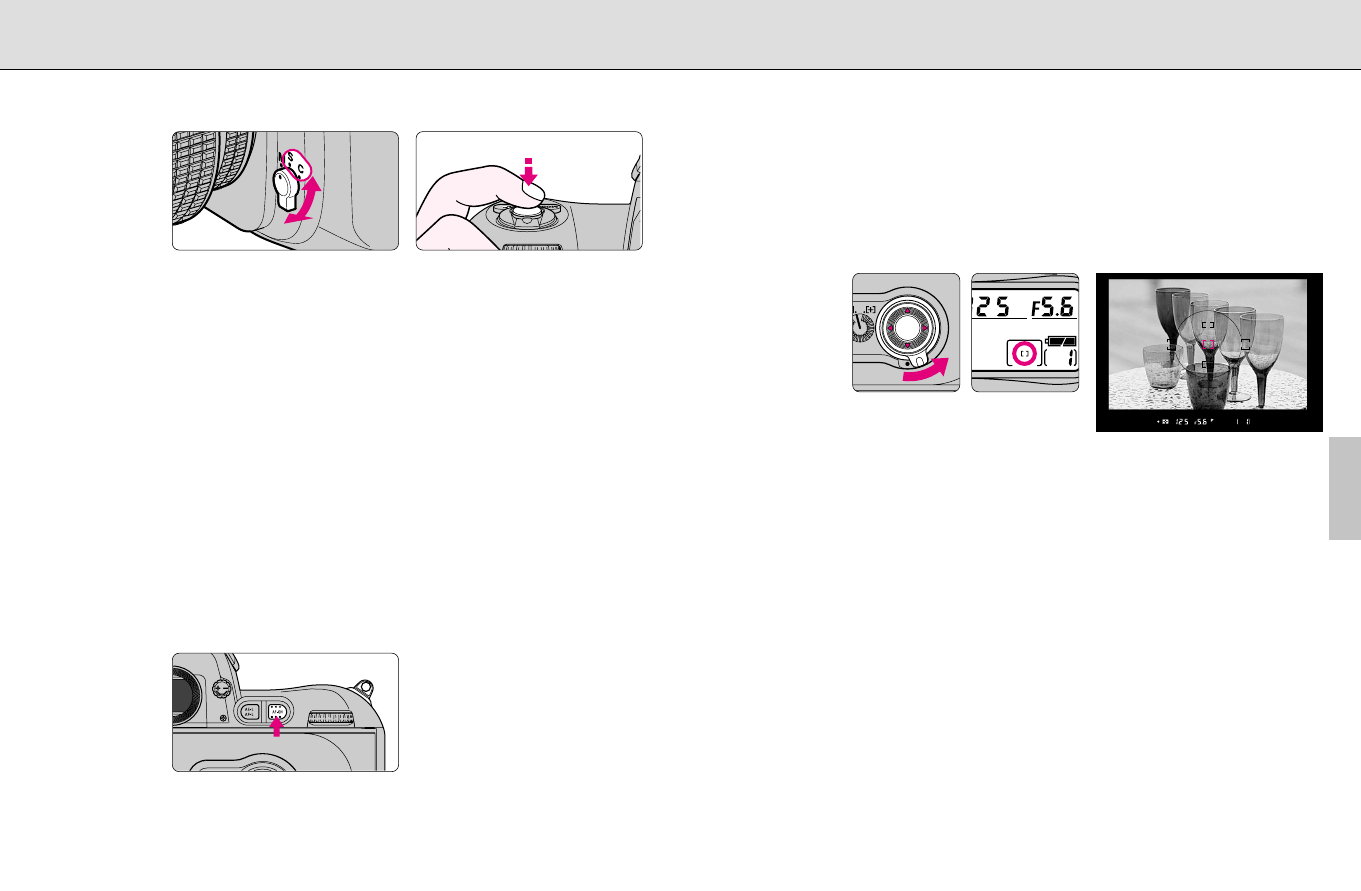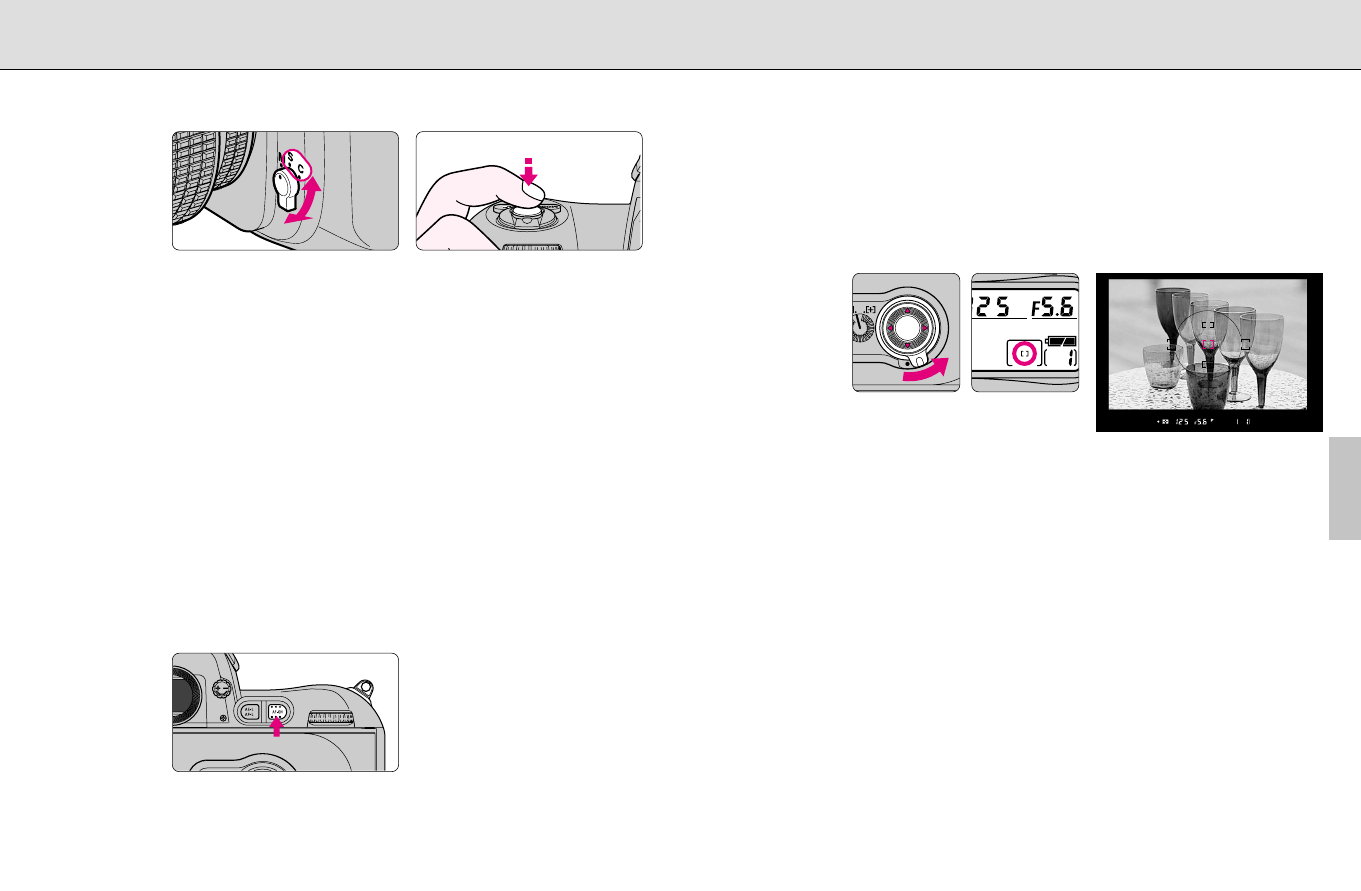
3736
Autofocus Focus Area
•Set focus mode selector to S or C for autofocus operation.
•Set focus mode selector to S (Single Servo AF with Focus-Priority) or C
(Continuous Servo AF with Release-Priority). Camera continues to focus
automatically on the subject when the shutter release button is lightly pressed.
S: Single Servo AF with Focus-Priority
The shutter can only be released when in focus indicator / appears in the
viewfinder (Focus-Priority). Once focused on a subject, keeping the shutter
release button lightly pressed locks focus (Focus Lock). With a subject that
has been moving, the camera continuously focuses on a subject as long as
the shutter release button is kept lightly pressed (Focus Tracking, page 68)
and focus locks when the subject stops moving.
C: Continuous Servo AF with Release-Priority
Since the priority is on shutter release, you can release the shutter
regardless of the focus status (Release-Priority). Focus is not locked when
/ appears in the viewfinder and the camera continues to focus on a
subject until shutter release. With a moving subject, the camera
continuously focuses on a subject as long as the shutter release button is
kept lightly pressed (Focus Tracking, page 68).
•AF start button
•Like lightly pressing the shutter release button, pressing the AF start ∏ button
automatically activates autofocus in autofocus operation.
· 4: Autofocus detection can be set to start by pressing the ∏ button only
(not by lightly pressing the shutter release button) (page 71).
•This camera’s five focus areas cover a wide frame area, and you can
select among them, depending on the subject’s position in the frame or
your desired composition. They reliably provide sharp focus without
use of focus lock.
Rotate the focus area selector lock release to release
the lock, then select desired focus area with the focus
area selector.
•Lightly press the shutter release button and press the focus area selector
up/down/right/left to change the focus area toward the corresponding
direction. Selected focus area is indicated in red in the viewfinder. Selected
focus area is also indicated in LCD panel.
•Selected focus area can be locked by rotating the focus area selector lock
release to lock position.
•Focus area can also be changed with the optional focusing screen.
· 6: Focus area position can be set to change continuously in the same
direction. For example, when the top of the focus area selector is pressed,
focus area continues to change from top, bottom, middle and so on. With this
option, focus area can be switched to the opposite position without pressing
the opposite position on the focus area selector (page 72).
Focus
P500 (E) 02.12.27 5:48 PM Page 36