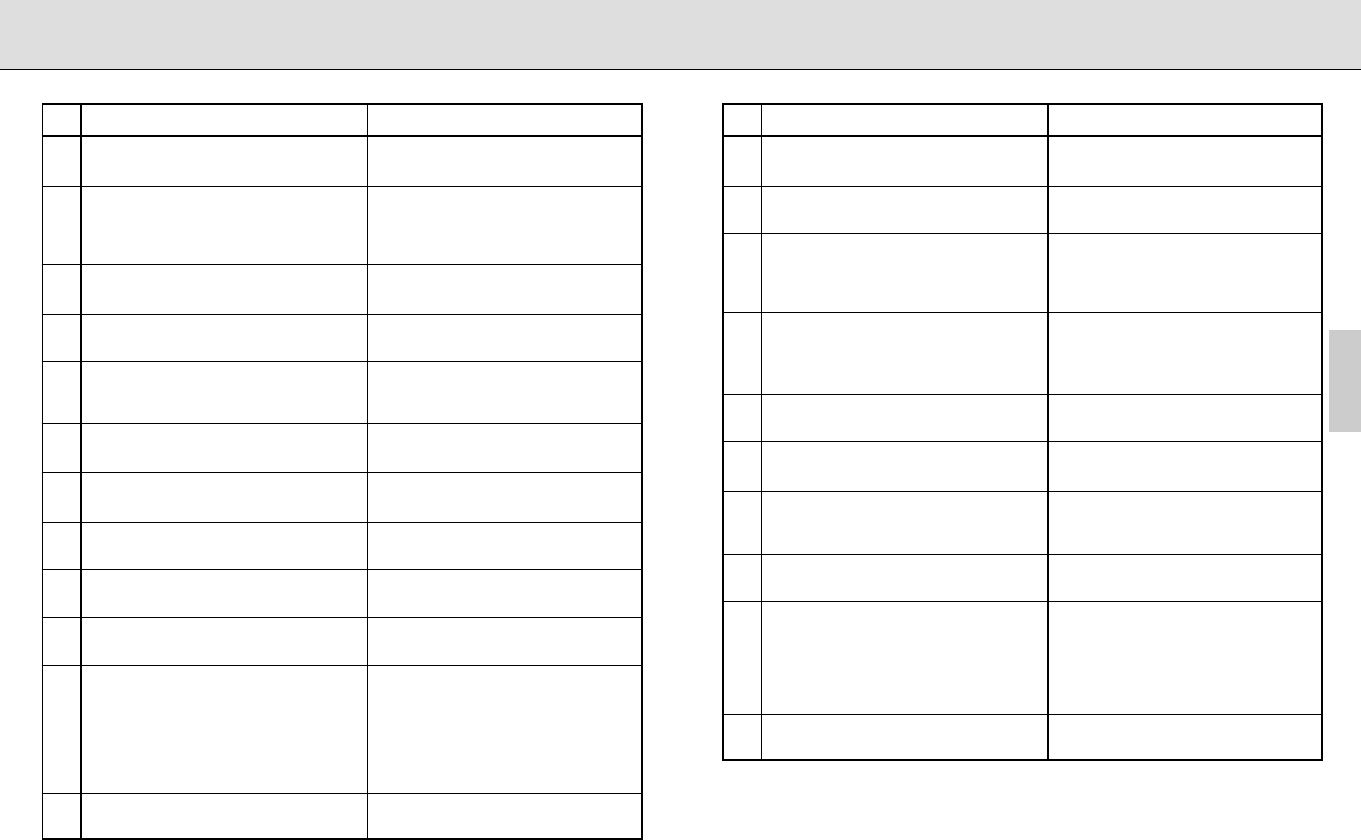
111110
Custom Setting Menu
Function
Automatic film rewind at the end of film
roll
Change of steps of the exposure values
(shutter speed, aperture, exposure
compensation or compensated EV value in
Bracketing)
Bracketing order
Autofocus activated when shutter release
button lightly pressed
Warning indications with non-DX-coded
film
Focus area selection changed to
continuously in the same direction
Auto Exposure Lock when shutter release
button is lightly pressed
Film advance with closing the camera
back (when power switch is on)
Dynamic AF Mode with Closest Subject
Priority in Single Servo AF
Dynamic AF Mode with Closest Subject
Priority in Continuous Servo AF
Auto Exposure/Flash Exposure Bracketing
options
Switching Command Dial operations
Options
0: Disabled (initial setting)
1: Enabled
3: 1/3 steps (initial setting)
2: 1/2 steps
1: 1 steps
0: Initial setting (See pages 58-59.)
1: From negative value to positive value
0: Enabled (initial setting)
1: Disabled
0: After film is advanced to the first frame
(initial setting)
1: When the power switch is on
0: Disabled (initial setting)
1: Enabled
0: Disabled (initial setting)
1: Enabled
0: Disabled (initial setting)
1: Enabled
0: Enabled (initial setting)
1: Disabled
0: Disabled (initial setting)
1: Enabled
AS: Simultaneous activation of Auto
Exposure/Flash Exposure Bracketing
(initial setting)
AE: Only Auto Exposure Bracketing
activated
Sb: Only Flash Exposure Bracketing
activated
0: Disabled (initial setting)
1: Enabled
1
2
3
4
5
6
7
8
9
10
11
12
Function
Easy Exposure Compensation
Film advance in multiple exposure
Delay time for auto meter-switch off
Delay time for self-timer operation
LCD illuminator activated by pressing any
button
Data imprint (year/month/day/hour/
minute) on frame #0
Aperture control
Shutter release confirmation with self-
timer LED
AE-L/AF-L button options
Aperture setting with lens’ aperture ring
Options
0: Disabled (initial setting)
1: Enabled
0: Single frame shooting (initial setting)
1: Continuous shooting
4 : 4 sec.
6 : 6 sec.(initial setting)
8 : 8 sec.
16: 16 sec.
2 : 2 sec.
5 : 5 sec.
10: 10 sec.(initial setting)
20: 20 sec.
0: Disabled (initial setting)
1: Enabled
0: Disabled (initial setting)
1: Enabled
0: Aperture value remains (initial setting)
1: Aperture step from the lens’ maximum
remains unchanged
0: Disabled (initial setting)
1: Enabled
0: Simultaneous Auto Exposure/autofocus
lock operation (initial setting)
1: Auto Exposure lock only
2: Autofocus lock only
3: Auto Exposure lock remains after
removing finger from the button
0: Disabled (initial setting)
1: Enabled
13
14
15
16
17
18
19
20
21
22
To create Custom Setting: Rotate the Main-Command Dial while pressing the ·
button to select menu number and rotate the Sub-Command Dial to select desired
option number or character. See pages 70-75 for details.
Miscellaneous
P500 (E) 02.12.27 5:48 PM Page 110


















