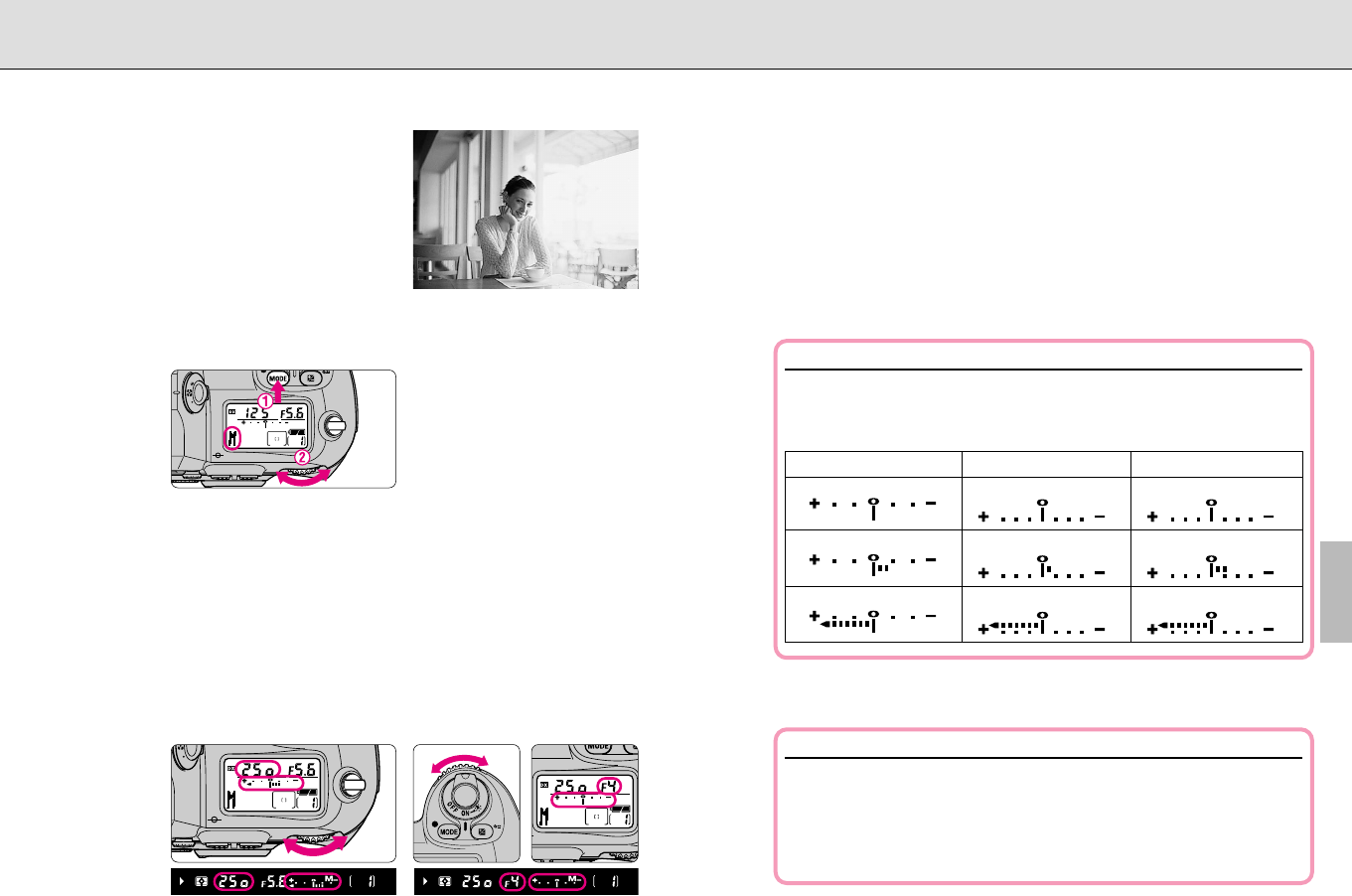
Electronic analog exposure display
The following examples show electronic analog exposure display
indications.
The electronic analog exposure display blinks when the subject
brightness is beyond camera’s exposure range.
In 1/3 EV steps In 1/2 EV steps In one EV steps
Correct exposure Correct exposure Correct exposure
–2/3 EV –1/2 EV –1 EV
Over +2 EV Over +3 EV Over +3 EV
5352
Shooting in Each Exposure Mode—continued
Exposure
•¢: Manual
Enables you to set both shutter speed and
aperture manually. With electronic analog
exposure display in the viewfinder, you can
produce various creative effects by
adjusting the exposure. Long Time
Exposure (Bulb) can be set in Manual
exposure mode.
1
2
Set the shutter speed and aperture and confirm by
looking at the electronic analog exposure display in
the viewfinder.
Rotate the Main-Command Dial while pressing the exposure
mode
∆
button to select
¢
, then compose picture.
•When CPU Nikkor lens other than G-type is not set to its minimum aperture
setting, ƒEE blinks in the LCD panel and viewfinder, and the shutter cannot
be released.
•When a non-CPU lens is attached, set/confirm aperture with the lens
aperture ring since ƒ-- appears instead of the aperture value in the LCD
panel and viewfinder.
· 22: Aperture can be set to change only with the lens aperture ring
(page 75).
•Set the shutter speed by rotating the Main-Command Dial and the aperture
by rotating the Sub-Command Dial. These functions can be set
independently.
•Long Time exposure (Bulb) can be set by setting the shutter speed to buLb
(page 62).
•When the shutter speed is set to 1/250 sec., the shutter can be released
with the camera back open.
•The shutter speed and aperture can be locked (pages 49 and 51).
· 12: Shutter speed can be set to change with the Sub-Command Dial
and aperture with the Main-Command Dial (page 73).
· 2: Shutter speed/aperture value displayed in the LCD panel and
viewfinder can be set to change in steps of 1/2 or one (page 71).
Compose picture, focus and shoot.
3
Exposure factor with AF Micro-Nikkor lens
When an AF Micro-Nikkor lens is attached and you’re setting aperture
using Sub-Command Dial aided by an external exposure meter, you
do not need to take the exposure factor into consideration. Exposure
compensation is required only when setting aperture using the lens
aperture ring.
P500 (E) 02.12.27 5:48 PM Page 52


















