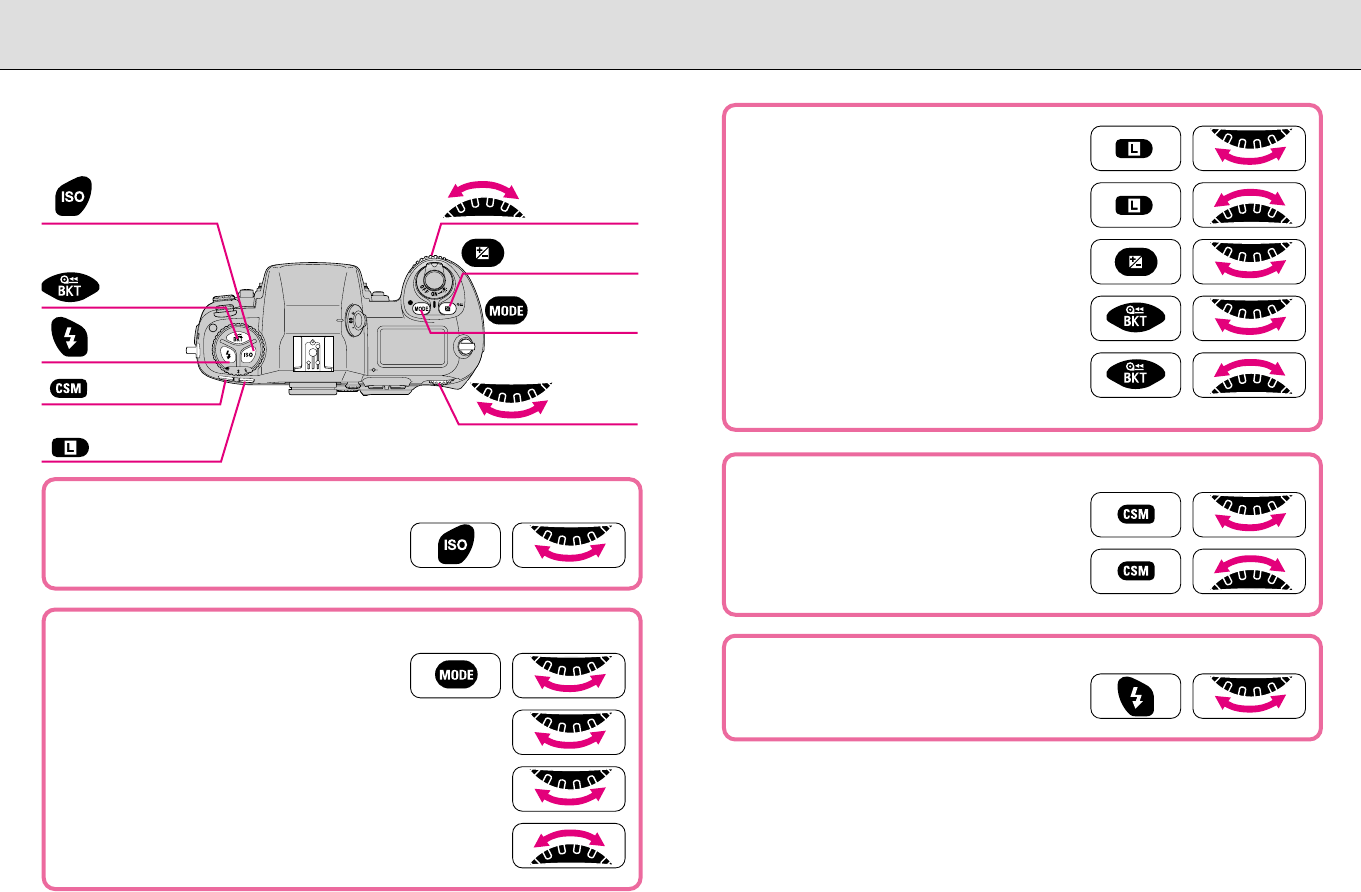
76
Command Dials
•The F100’s Main- and Sub-Command Dials are used alone or in
combination with other buttons to select/set various functions or
modes.
•Film
•Setting film speed
P. 34
•Exposure
•Selecting exposure mode
PP. 46-53
•Performing Flexible Program in Programmed Auto
exposure mode P. 47
•Setting shutter speed in Shutter-Priority Auto or
Manual exposure mode*
1
P. 48/52
•Setting aperture in Aperture-Priority Auto or
Manual exposure mode*
1
P. 50/52
•Locking/unlocking shutter speed*
1
P. 49
•Locking/unlocking aperture*
1
P. 51
•Performing exposure compensation*
2
P. 56
•Setting/canceling Auto Exposure/
Flash Exposure Bracketing P. 57
•Setting number of shots and compensated
EV value in Auto Exposure/Flash Exposure
Bracketing P. 57
•Custom Setting
•Selecting menu number of Custom
Setting P. 70
•Selecting and making Custom Setting
P. 70
•Flash
•Selecting flash sync mode
P. 80
*1· 12: Shutter speed can be set to change with the Sub-Command Dial (in
Shutter-Priority Auto or Manual exposure mode) and aperture with the Main-
Command Dial (in Aperture-Priority Auto or Manual exposure mode) (page 73).
*2· 13: Exposure compensation can be set to be performed using the Main- or
Sub-Command Dial without pressing the exposure compensation button (page 73).
ISO film speed
button
Auto Exposure/
Flash Exposure
Bracketing button
Flash sync
mode button
Custom Setting
button
Shutter
speed/aperture
lock button
Sub-Command
Dial
Exposure
compensation button
Exposure mode
button
Main-
Command Dial
P500 (E) 02.12.27 5:48 PM Page 6


















