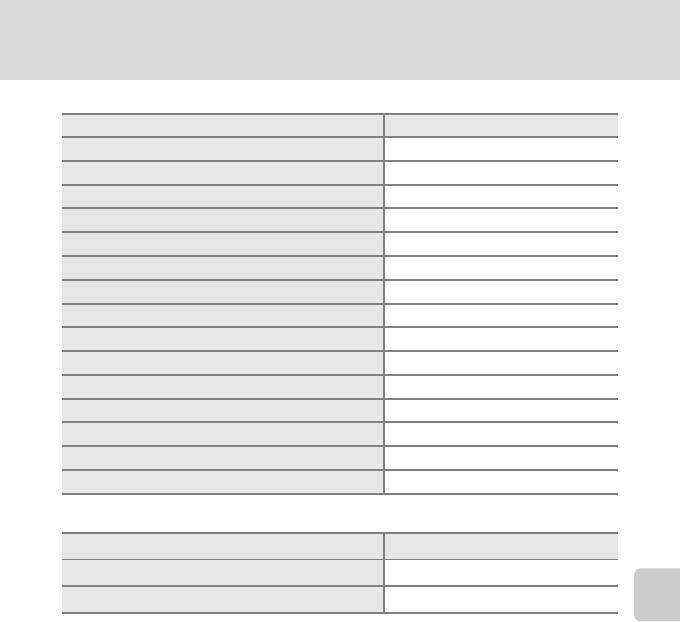
173
Setup Menu
Basic Camera Setup
Setup Menu
Others
•
Choosing
Reset all
also clears the current file number (
A
181) in the memory. Numbering
will continue from the lowest number available. If all pictures (
A
111) are deleted before
selecting
Reset all
, the file number for the next image taken will start from 0001.
•
The following settings will not return to default settings even if
Reset all
is performed.
Shooting menu
: Preset manual data for
White balance
(
A
83)
Playback menu
:
Sequence display options
(
A
116) and
Choose key picture
(
A
116)
Setup menu
:
Date
(
A
155),
Language
(
A
167) and
Video mode
(
A
167) in
TV
settings
•
User settings that were saved to the mode dial
M
mode will not be reset to default settings
when
Reset all
is performed. To change these settings back to the default settings, use
Reset user settings
(
A
100).
Option Default value
Welcome screen (A154) None
Image review (A158) On
Brightness (A158) 3
Date imprint (A159) Off
Vibration reduction (A160) On
Motion detection (A162) Off
AF assist (A163) Auto
Red-eye reduction (A163) Pre-flash on
Digital zoom (A164) On
Button sound (A165) On
Shutter sound (A165) On
Auto off (A165) 1 min
HDMI (A167) Auto
Charge by computer (A168) Auto
Blink warning (A169) Off
Option
Default value
Paper size (A148, 149)
Default
Slide show (A110)
3 s


















