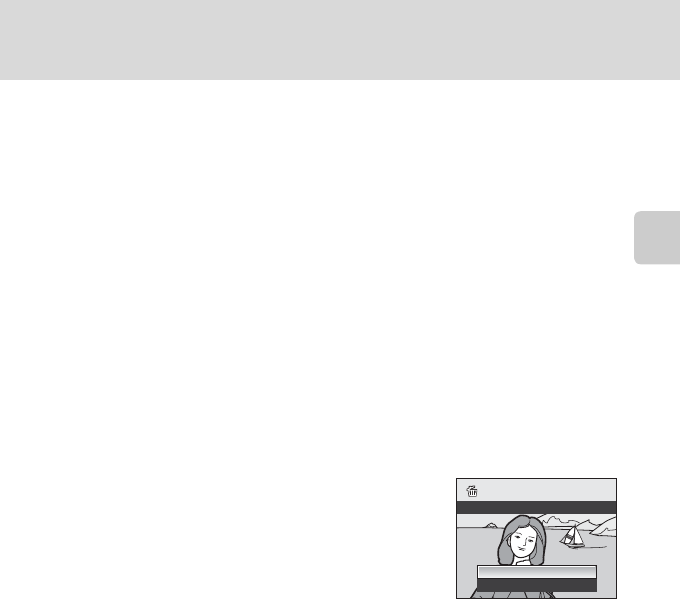
33
Step 4 Viewing and Deleting Pictures
Basic Photography and Playback: A (Auto) Mode
C Options Available in Playback Mode
For details, see "More on Playback" (A101) or "Editing Pictures" (A118).
C Pressing the c Button to Turn on the Camera
When the camera is off, holding down the c button will turn the camera on in playback mode. The
lens will not extend.
C Viewing Pictures
• Press the x button to switch between using the monitor and electronic viewfinder display
(A14).
• Press the s button to switch between showing and hiding the photo information or shooting
information that is displayed on the monitor (A15).
• Pictures that were shot using face priority (A91) will be rotated automatically when displayed in
full-frame playback mode according to the orientation of the face (except for pictures shot when
Continuous (A86) or Auto bracketing (A89) was set).
• When full-frame playback is performed for pictures that were shot continuously, those pictures
shot at the same time are displayed together in a group (sequence display) (A102).
• If the monitor is off in standby mode due to the camera's auto off function, press the c button to
reactivate it (A165).
C Deleting the Last Picture Taken While in Shooting Mode
In shooting mode, press the l button to delete the last picture shot.
D Deleting Multiple Pictures
Choose Delete (A111) from the playback menu (A107) to delete multiple pictures.
Erase 1 image?
Yes
No


















