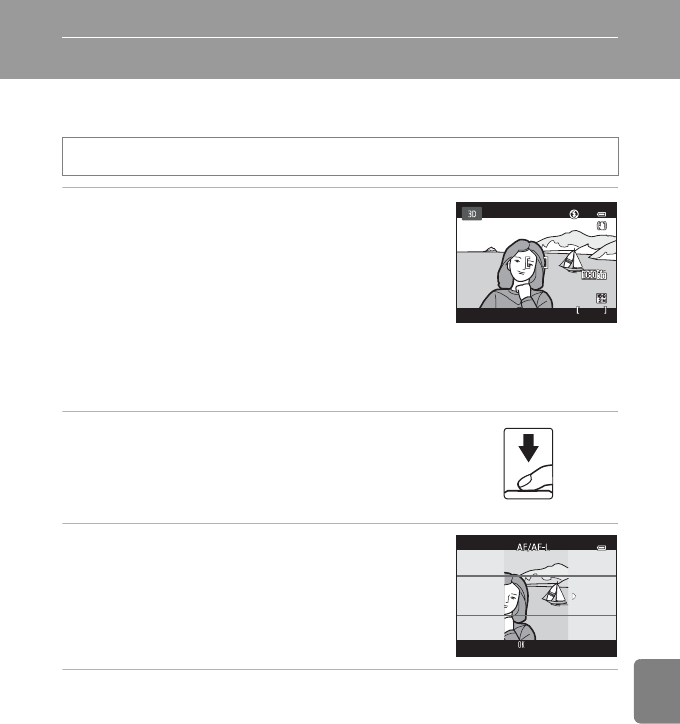
E5
Reference Section
Using 3D Photography
The camera takes one picture for each eye to simulate a three-dimensional image
on a 3D-compatible TV or monitor.
1 Frame the subject.
• The focus area that the camera focuses on can be
moved to areas other than the center of the frame. To
move the focus area, press the k button before
taking the first picture, and then rotate the multi
selector or press H, I, J, or K.
To adjust the following settings, press the k button
to temporarily cancel focus area selection, and then
adjust each setting.
– Macro mode
– Exposure compensation
2 Press the shutter-release button to take the
first picture.
• The focus, exposure and white balance are locked
after the first shot, and R is displayed on the
monitor.
3 Move the camera horizontally to the right
until the translucent guide is aligned with
the subject.
• To cancel shooting, press the k button.
4 Wait for the camera to automatically release the shutter.
• The camera automatically takes the second picture when it detects that the subject is
aligned with the guide.
• Shooting is canceled if the subject is not aligned with the guide within 10 seconds.
Rotate the mode dial to y M d button M s 3D photography
8610
8610
8610
29m 0s
29m 0s
29m 0s
Cancel
Cancel
Cancel


















